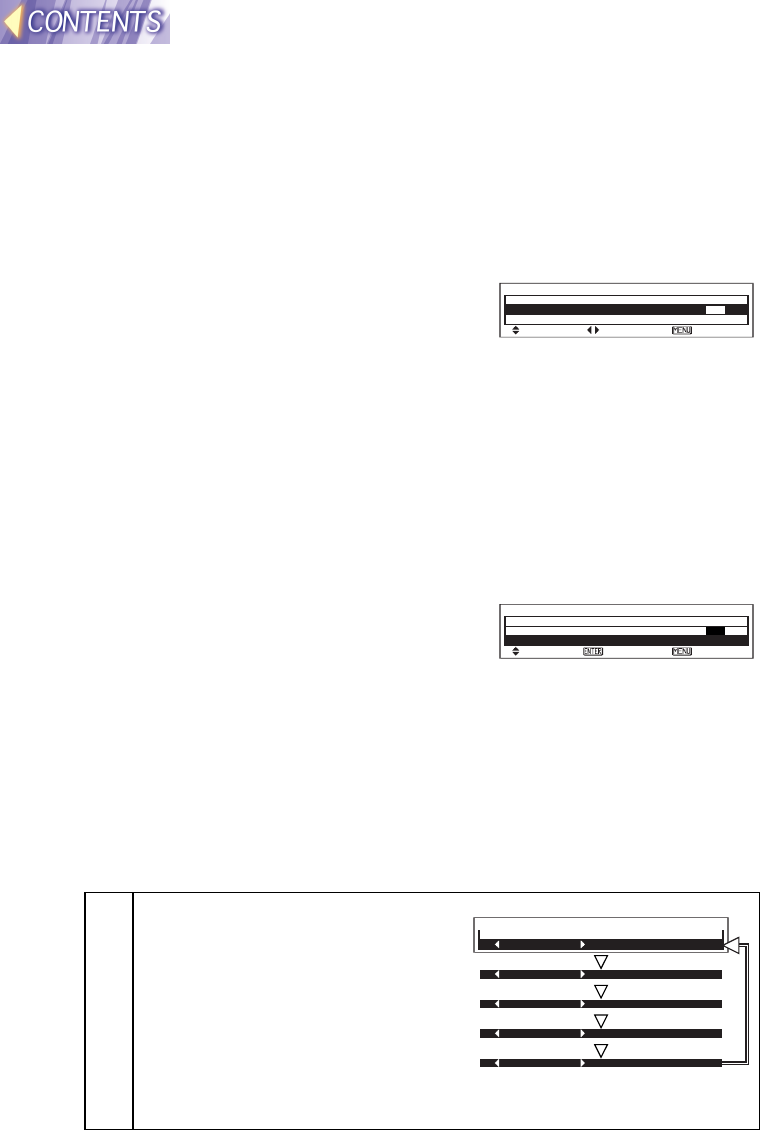
-22-
LOCK SETUP
The LOCK SETUP setting is automatically changed to ON after the SETUP
function has been used, in order to prevent accidental changes from being
made to the LAN settings.
When LOCK SETUP is ON, the SETUP function cannot be used. Before
using the SETUP function, you need to change the LOCK SETUP setting
to OFF.
Use the F or G button to select “LOCK
SETUP”, and then press the I or H
button to change the setting.
SETUP
In order to make it easier to configure the projector’s network settings, the
SETUP function displays the following setting screens in order from # to
-.
Before using the SETUP function, use the “SELECT SETUP” menu to
select the LAN settings that you would like to make or change. Also check
that “LOCK SETUP” is OFF.
Use the F or G button on the projector or
remote control unit to select “SELECT
SETUP”, and then press the ENTER
button to start making the settings.
Note:
• When the final settings are made, “WAIT A MINUTE” appears briefly,
and then the LAN is reset.
• If you press the MENU button at any time before the final settings have
been made, all setting changes will be discarded and the previous
settings will be restored.
#
##
#
SELECT
The projector can store up to five
different types of LAN settings.
This is useful when using the
projector in different places with
different network environments.
Use the I or H button to select
the desired type of setting and then
press the [ENTER] button.
SETUP
SELECT
LAN 1
LAN 2
LAN 3
LAN 4
LAN 5
LAN SETUP
STATUS LAN 1
LOCK SETUP OFF ON
SETUP
SELCT ADJ ESC
LAN SETUP
STATUS LAN 1
LOCK SETUP OFF ON
SETUP
SELCT ENTER ESC


















