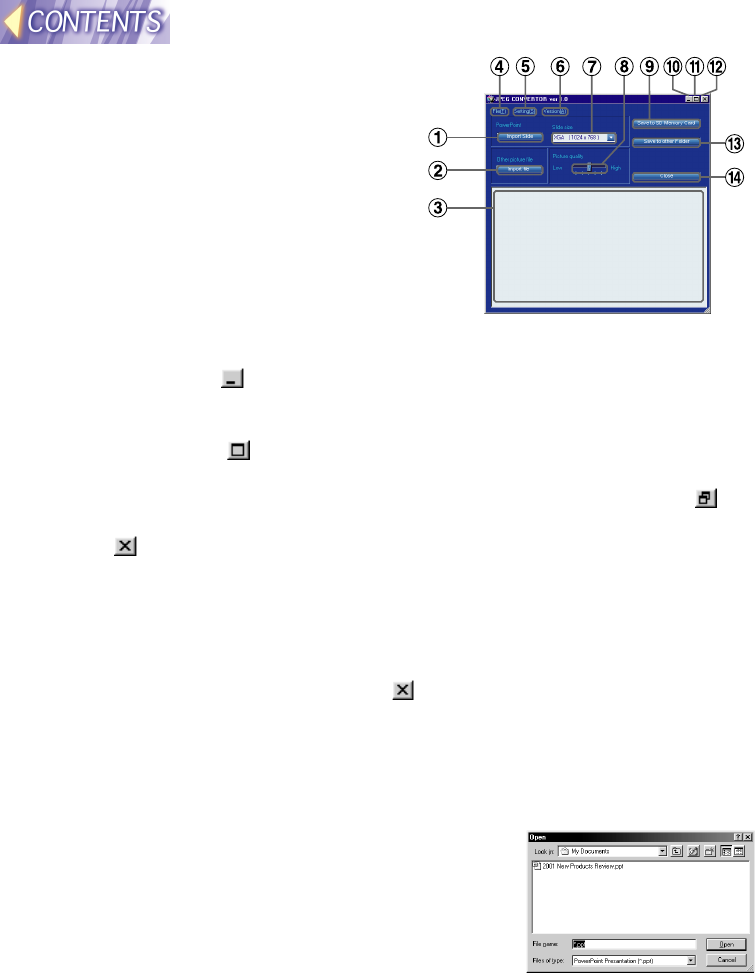
-54-
+
++
+ Picture quality slider
Lets you adjust the quality
(compression rate) of the JPEG
images when they are being
saved using the Save to SD
Memory Card and Save to other
folder commands.
This projector cannot be used to
write data to SD memory cards.
-
--
- Save to SD Memory Card
button
This projector cannot be used to
write data to SD memory cards.
.
..
. Minimize (
) button
Minimizes the JPEG Convertor window and makes it appear as a
button on the taskbar.
/
//
/ Maximize (
) button
Enlarges the JPEG Convertor window so that it fills the whole of the
screen. When the window is maximized, click the Restore button (
) to
return the window to its previous size.
0
00
0
button
Closes JPEG Convertor. It works in the same way as the Close button.
1
11
1 Save to other folder button
Saves the JPEG images to some other location such as a hard disk or
MO drive.
2
22
2 Close button
Works in the same way as the button.
Importing presentation files created using
Microsoft PowerPoint
#
##
# Check the size in the Slide size
drop-down list box.
The projector can project JPEG images
which are of XGA size, so Slide size should
be set to “XGA (1024 x 768)”.
Note:
• If Slide size is set to SXGA size, you can
create JPEG files with the maximum quality, but they will be converted to
XGA size when they are projected by the projector. Furthermore, the file
size will also become bigger. In addition, Slide size can be set to SVGA
size to reduce the file size, but when such images are projected by the
projector, they will be increased to XGA size, resulting in losses in picture


















