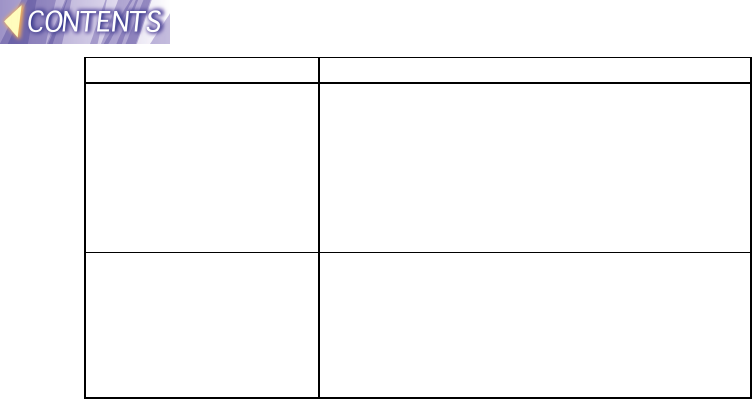
-63-
Symptom Check the following
The Wireless Manager
screen colors are
incorrect, and the
characters are hard to
read.
• Click with the right mouse button on an
empty part of the desktop and select
“Properties”. Then open the “Settings” tab in
the “Display Properties” window and change
the “Colors” setting to “High Color (16 bit)” or
greater. (For Windows 95, open the “Display
Details” tab.)
The Wireless Manager
screen display is
misaligned and buttons
do not appear correctly.
• Follow the same procedure as above to
open the “Settings” tab in the “Display
Properties” window. Then click the
“Advanced” button, and change the “Font
Size” setting to “Small Fonts”. (For Windows
95, open the “Display Details” tab.)


















