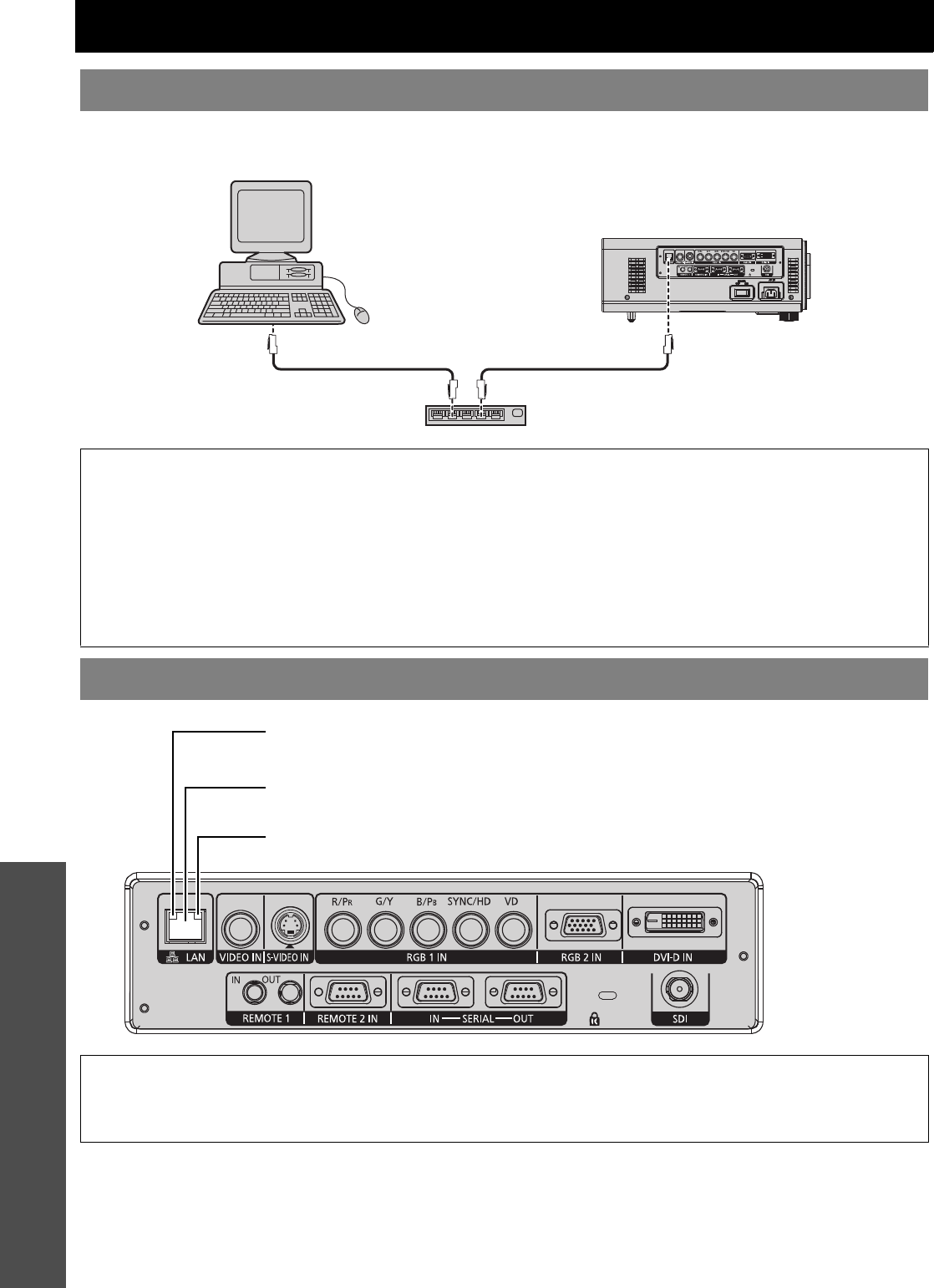
ENGLISH - 38
Appendix
Technical Information
You can control the projector from a computer with web browser, for adjusting the menu settings, displaying status
of the projector and transmission of E-mail messages if there is a problem with the projector.
Network connection
NOTE:
• A LAN cable is required to use the network function. A cross cable is required when connecting directly to a computer.
Straight cables are used when connecting through a switch or router.
• A web browser is required to use this function. Make sure that a web browser is available in the system.
• Use Microsoft Windows 98SE/Me/NT4.0/2000/XP/Vista for the OS of your personal computer.
• The Web browser should be Internet Explorer 6.0 or newer.
• To use the E-mail function, communication with E-mail server must be established. Make sure that E-mail feature is
available in your system.
• Use a straight insulated LAN cable which supports category 5 or above.
• The length of LAN cable must be 100 m or shorter.
LAN terminal
NOTE:
• If the LAN terminal is touched by electrostatically charged hands or body, failure may be caused by the discharge of static
electricity. Be careful not to touch metallic part of LAN terminal or LAN cable.
• Connect indoor equipment to the LAN.
Computer Projector
LAN switch
LAN cable (straight)LAN cable (straight)
LAN terminal (10BASE-T/100BASE-TX)
Connecting LAN cable.
LAN LINK/ACT lamp (green)
Lights when a LAN cable is connected and flashes when signals are being received or sent.
LAN 10/100 lamp (yellow)
Lights when a 100BASE-TX connection is established.


















