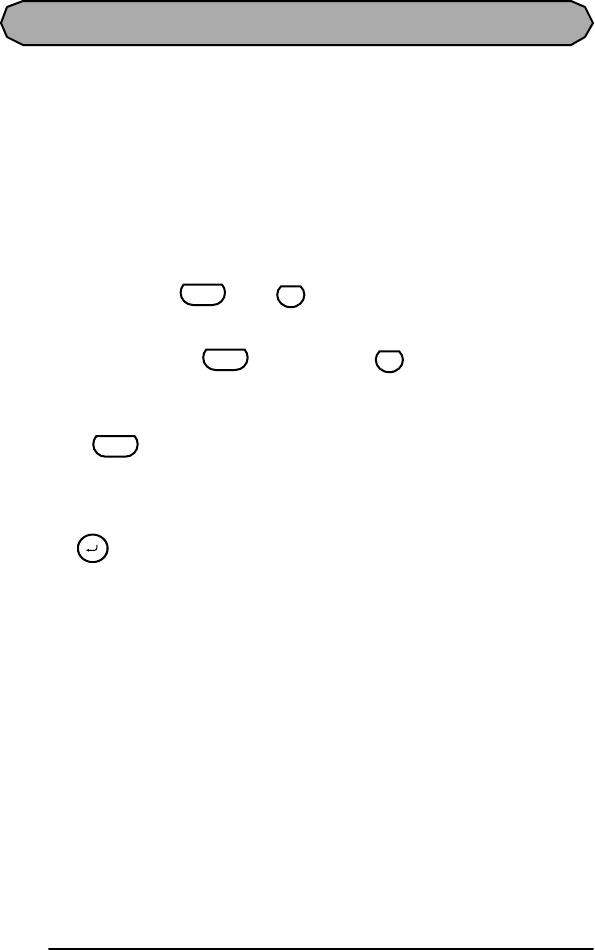
34
LENGTH FUNCTION
Although the length of the printed label automatically adjusts to fit the length of the entered
text, there may be times when you will want to make a label with a specific length. The
length function allows you to set the label length between 0.25" and 11.80" (6.4 and 299.7
mm).
The default length setting is OFF. If ON is selected, the Length indicator at the bottom of
the display lights up. The default length when ON is 0.65" (16.5 mm) - the width of a
Panduit Modular Jack.
To turn on or off the length function:
1 While holding down , press once to display the current setting (ON or
OFF).
2 While still holding down , continue pressing until the desired label length
setting is displayed.
☞ The Length indicator lights up when ON is selected.
3 Release . If ON was selected, the current label length setting is displayed.
To set the length of the label:
4 Use the number keys to enter a length.
5 Press .
☞ Cut marks are printed on the labels when Length Function is set.
Code
Q
Length
Code
Q
Length
Code
File


















