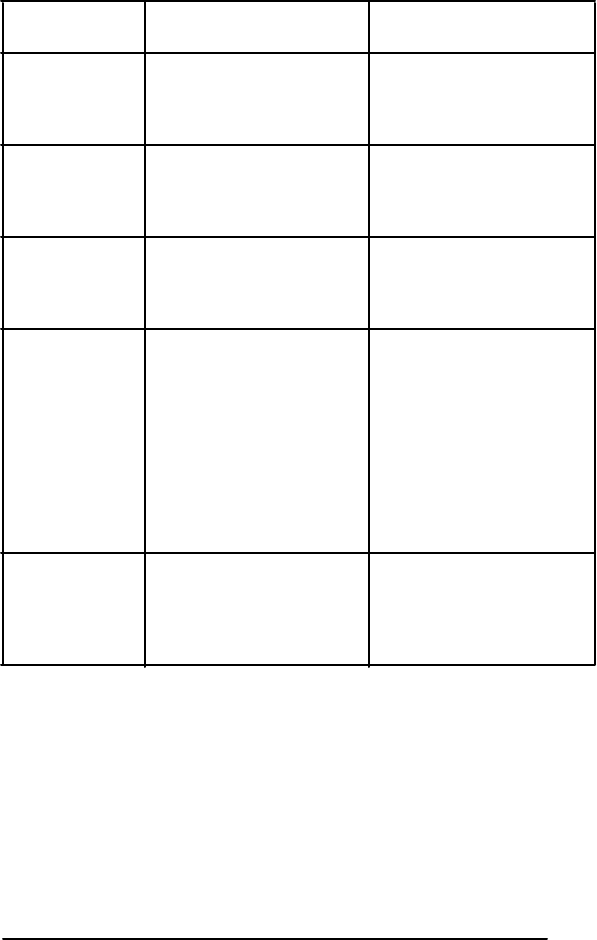
69
SET
LENGTH!
• This message appears if
length has not been set when
Rotate and Repeat Legend
are selected.
• Set length between 0.25"
and 11.80" (6.4 and 299.7
mm).
SYSTEM
ERROR!
• This message appears if
there is a problem with the
machine’s software.
• Contact Technical Support at
866-871-4571 (outside the
US, refer to page 70 for
contact information).
TEXT
TOO HIGH!
• This message appears if the
size of the text is larger than
the width of the installed
tape.
• Reduce the size of the
characters or install a wider
tape.
TEXT
TOO LONG!
• This message appears if the
length of the text is longer
than the label length that has
been set using the Length
function.
• Delete some of the text or
increase the set label length.
• This message appears if the
number of characters is
more than the limit of an
installed tape when Rotate
function is selected.
• Delete Rotate function.
VALUE
TOO SMALL!
• This message appears if the
last value set to be printed is
less than the selected value
in the text using the
Serialize function.
• Press the key of the value
that is greater than the value
in the text.
Error
Message
Cau se Re m ed y


















