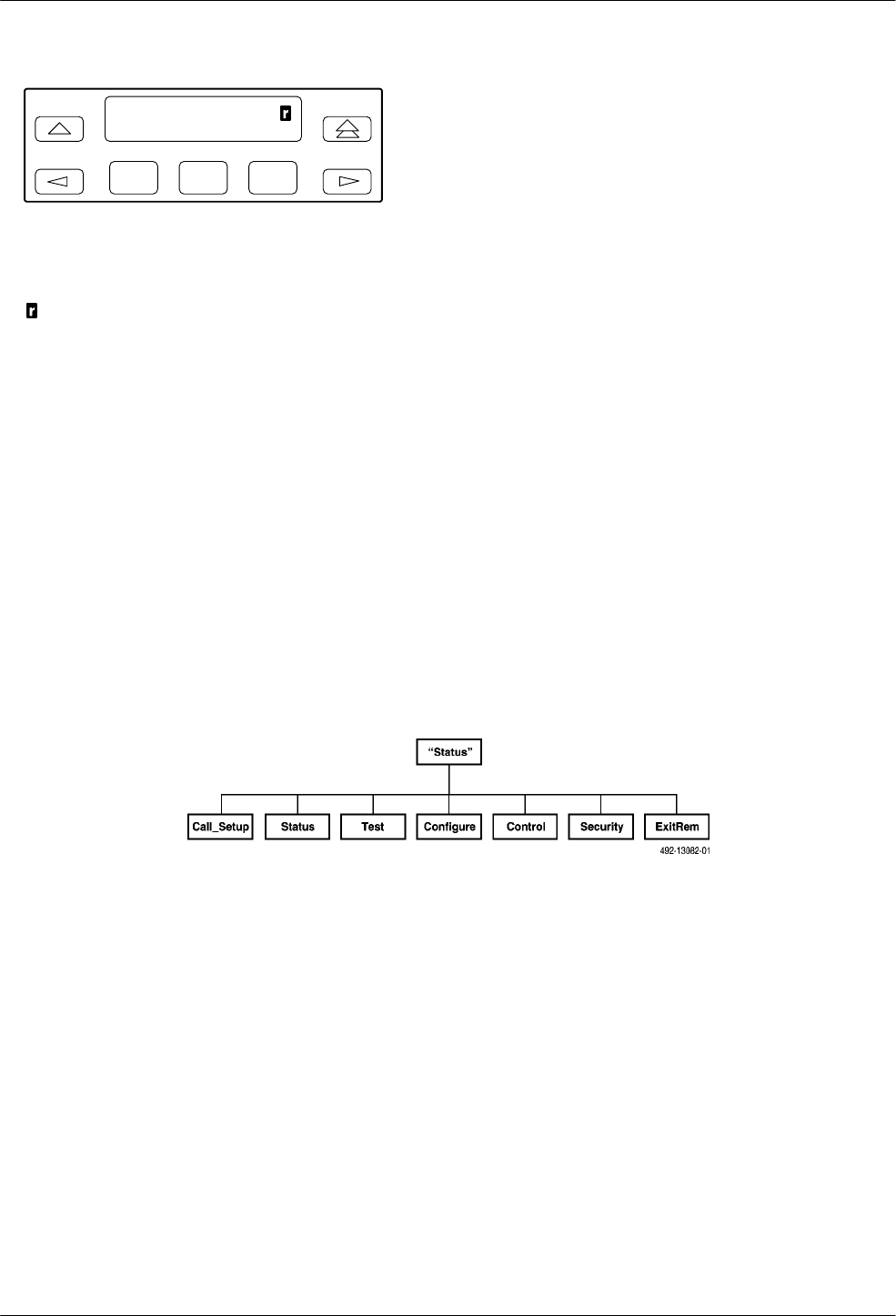
Remote Branch
11-33810-A2-GB30-30 September 1998
F1
Online : 19.2
Control ExitRem
F2
F3
If the remote modem accepts the password and the
entry is successful, the Top-Level menu of the remote
modem (Figure 11-1) appears on the local modem’s LCD.
An
appears in the upper right-hand corner indicating
that what is displayed on your LCD is actually the
Top-Level menu of the remote 3800 Series modem.
The Top-Level menu of the remote 3800 Series modem
is similar to the local 3800 Series modem with the
following exceptions:
• The Talk/Data branch does not appear.
• Change Directory is the only function available
under the Call Setup branch.
• Self and Local Analog Loop do not appear under
the Test branch when using the secondary channel.
When using the primary channel, the Test branch
does not appear.
• Exit Remote replaces Remote on the local modem’s
LCD.
To return to local modem operation, select ExitRem.
Any changes made to configuration options in the remote
modem are saved.
The following conditions can cause Remote branch
access to fail:
• The local modem is not able to communicate with
the remote modem because of a poor dial network
or leased-line connection, or the remote modem is
not a 3800 Series modem. If this is the case, the
status message No Response appears on the LCD.
• If a connection is established but the remote
modem’s Access from Remote configuration option
is disabled, then the status message Access
Disabled appears on the LCD.
• If a connection is established but the wrong
password is stored, the status message Password
Invalid appears on the LCD. This configuration
option must be enabled by the remote user.
Figure 11-1. Top-Level Menu of a Remote 3800 Series Modem


















