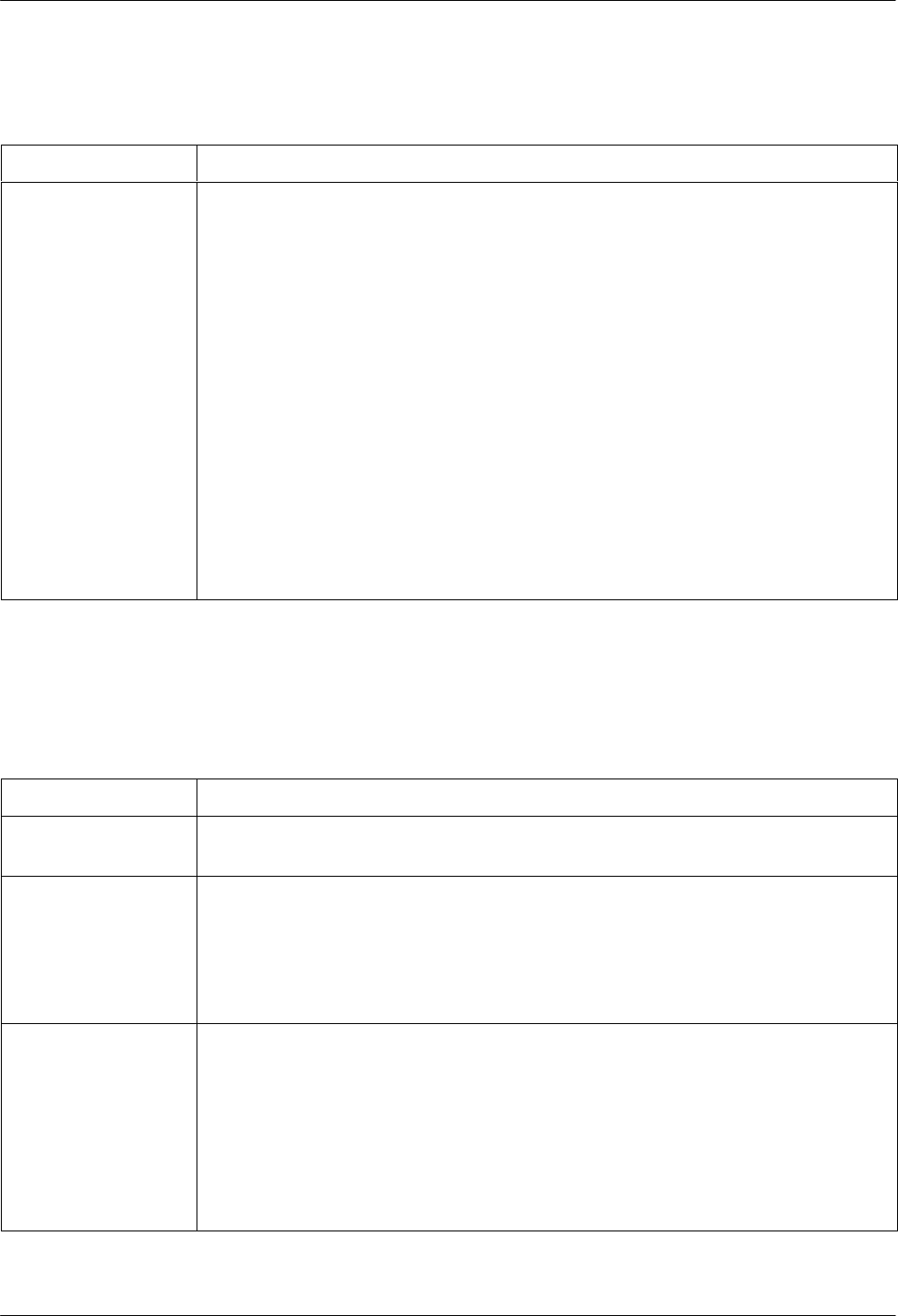
COMSPHERE 3800 Series Modems
C-2 September 1998 3810-A2-GB30-30
Table C-2
Modem – DTE Connection
Symptom
Action
Modem does not accept
or echo back AT
commands
Verify that the cable between the Async port of the DTE and the modem is a standard RS-232
cable. If the cable is bad, replace it. (Null modem cables, also known as crossover cables, do
not work in this application.)
Verify that the Command Echo Character configuration option is enabled. Refer to Line Dialer
in Chapter 9, Configure Branch, or ATE command.)
Verify that the DTE Dialer Type configuration option is set to AT. Refer to DTE Dialer in
Chapter 9, Configure Branch, or the AT&M or AT&Q command in Chapter 14.
Verify that the Result Codes configuration option is enabled. Refer to DTE Dialer in Chapter 9,
or the ATQ command in Chapter 14.
Reload the Async Dial factory configuration area to guarantee that all configuration options are
returned to their proper setting.
Make sure that all AT commands are terminated with a carriage return.
Verify that the ASCII value of a carriage return matches what is used by the DTE and the
modem. Refer to DTE Dialer in Chapter 9 or the S3 register in Chapter 14. Verify that the DTE
has a valid character format. Valid format consists of 8 data bits with no parity or 7 data bits
with even, odd, mark or space parity.
Verify that the DTE’s data rate (57,600 bps–300 bps) is supported by the modem. Refer to
Async DTE Rate configuration option in the DTE Interface section of Chapter 9.
If using a PC, verify that the modem is attached to the correct communications port.
Table C-3
(1 of 2)
Modem – VF Connection
Symptom
Action
Modem does not receive
a dial tone
Attach the telephone directly to the wall outlet to verify that a dial tone exists.
Make sure the VF line is connected to the modem’s rear jack labeled Dial.
Modem does not go
off-hook and answer an
incoming call
Verify that the Auto-Answer Ring Count configuration option (S-register 0) is set to a value
other than 0 (disable).
Verify that the DTE is providing DTR to the modem.
If the DTE does not provide DTR to the modem, verify that the modem’s DTR Action
configuration option is set for Ignore. Refer to the DTE Dialer section of Chapter 9.
Verify that all cables are attached to the correct connectors on the rear of the modem.
Modem goes off-hook,
answers, but does not
connect
Perform a Local Analog Loopback test and verify that data entered at the DTE is echoed back
to the DTE.
Verify that the originating modem is compatible.
Verify that originating modem recognizes your modem’s answer tone.
Verify that originating modem supports your modem’s modulation schemes. The 3800 Series
modem recognizes ITU-T V.32bis, V.32, V.22bis, V.22, V.21, Bell 212A, and Bell 103J. The
3800 Series modem does not support other vendors’ proprietary modulation schemes.
Force your modem to operate at the same modulation scheme as the originating modem to
see if they connect.


















