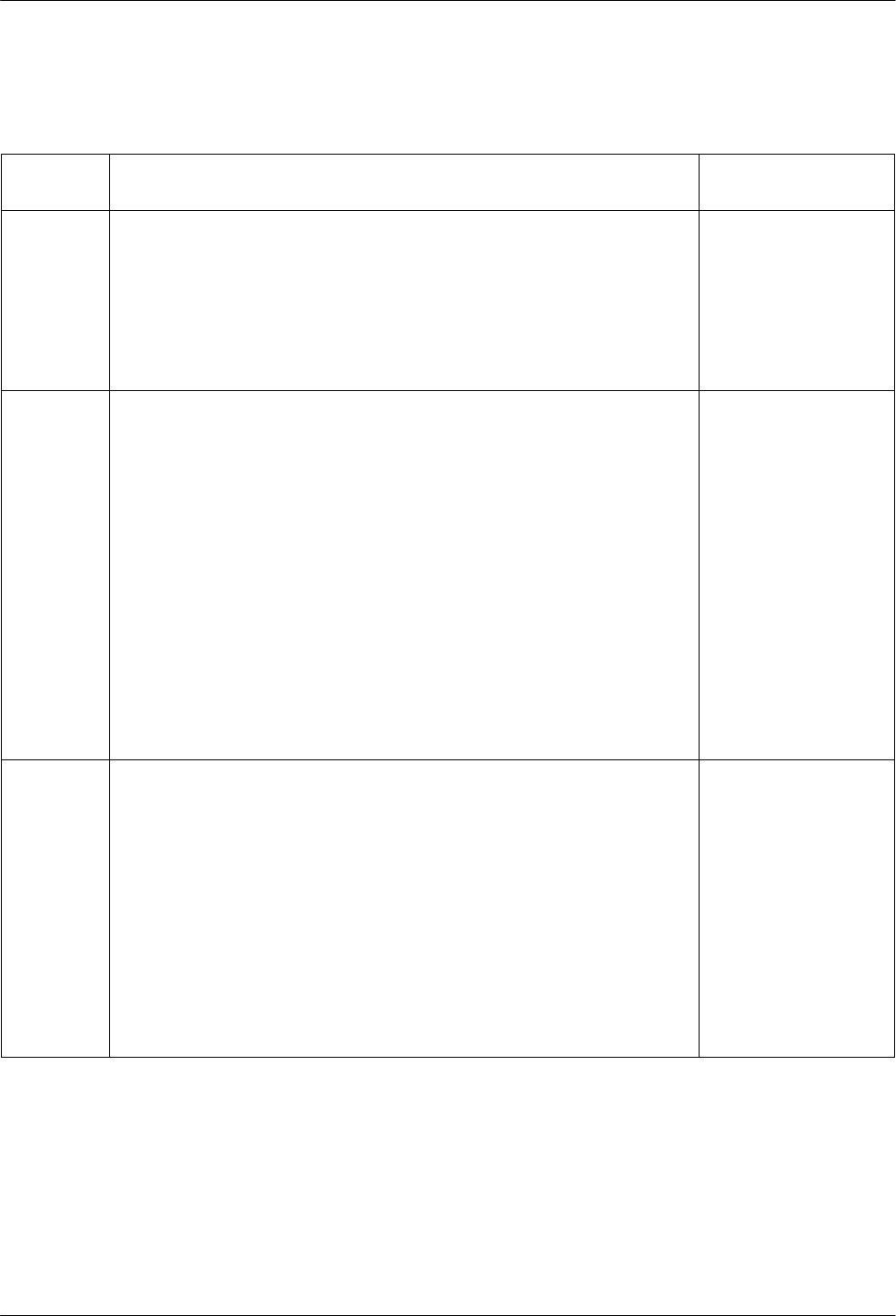
AT Command Set and S-Registers
14-73810-A2-GB30-30 September 1998
Table 14-1
(5 of 12)
3800 Series AT Commands
AT
Command
Front Panel
Branch
Description
Zn Reset and Load Active
Z0 Loads configuration options from Active (Saved) to Active (Operating).
Z1 Loads configuration options from Customer 1 to Active (Operating).
Z2 Loads configuration from Customer 2 to Active (Operating).
Z3 Loads configuration options from Active (Saved) to Active (Operating)
and performs a “soft” reset (if the modem is connected, it is
disconnected).
Z9 Performs a full modem reset, as if the power were turned off and on.
Control\Reset
&Cn LSD Control
&C0 Forced On. LSD on at all times.
&C1 Standard RS232. LSD is on when the remote modem’s carrier signal is
detected. LSD is off when carrier signal is not detected.
&C2 Wink When Disconnect. LSD normally forced ON, turns Off for
approximately one second upon disconnecting.
&C3 Follows DTR. State of LSD follows state of DTR.
&C4 Simulated Control Carrier. State of LSD follows state of remote modem’s
RTS.
&C5 =DTR/Disconnect Off. State of LSD follows state of DTR except upon a
disconnect where DTR remains ON and LSD turns Off. DTR must then
toggle Off and ON to turn LSD ON. Use this setting for AT&T DATAKIT
applications. Note that to use this option, the DTR Action configuration
option must be set to Stndrd_RS232 (&D1 or &D2).
&C6 Bridge Retrain. LSD behaves as if it were set for Stndrd_RS232, except
that it is turned off when a retrain condition lasts longer than 10 seconds,
and turned on again when no retrain condition is detected for a period of
10 seconds.
Configure\Edit\DTE
Interface
&Dn DTR Action
&D0 Ignore. Modem ignores the true status of DTR and treats it as always
ON.
&D1 Off=Command Mode. Modem enters online Command Mode if
connected when DTR switches Off.
&D2 Standard RS232. DTR Signal is controlled by the DTE.
&D3 Off=Reload Strap. Follows Standard RS232 operation, except that when
DTR switches Off, the modem loads the Active (Saved) area into the
Active (Operating) area.
&D4 Controls On-Hook. Follows Standard RS232 operation, except that
modem does not disconnect until DTR is lowered by the DTE.
&D5 Controls TX Mute. Follows Standard RS232 operation, except that when
DTR is lowered at the answering modem, the modem mutes transmitter
output.
Configure\Edit\DTE
Interface


















