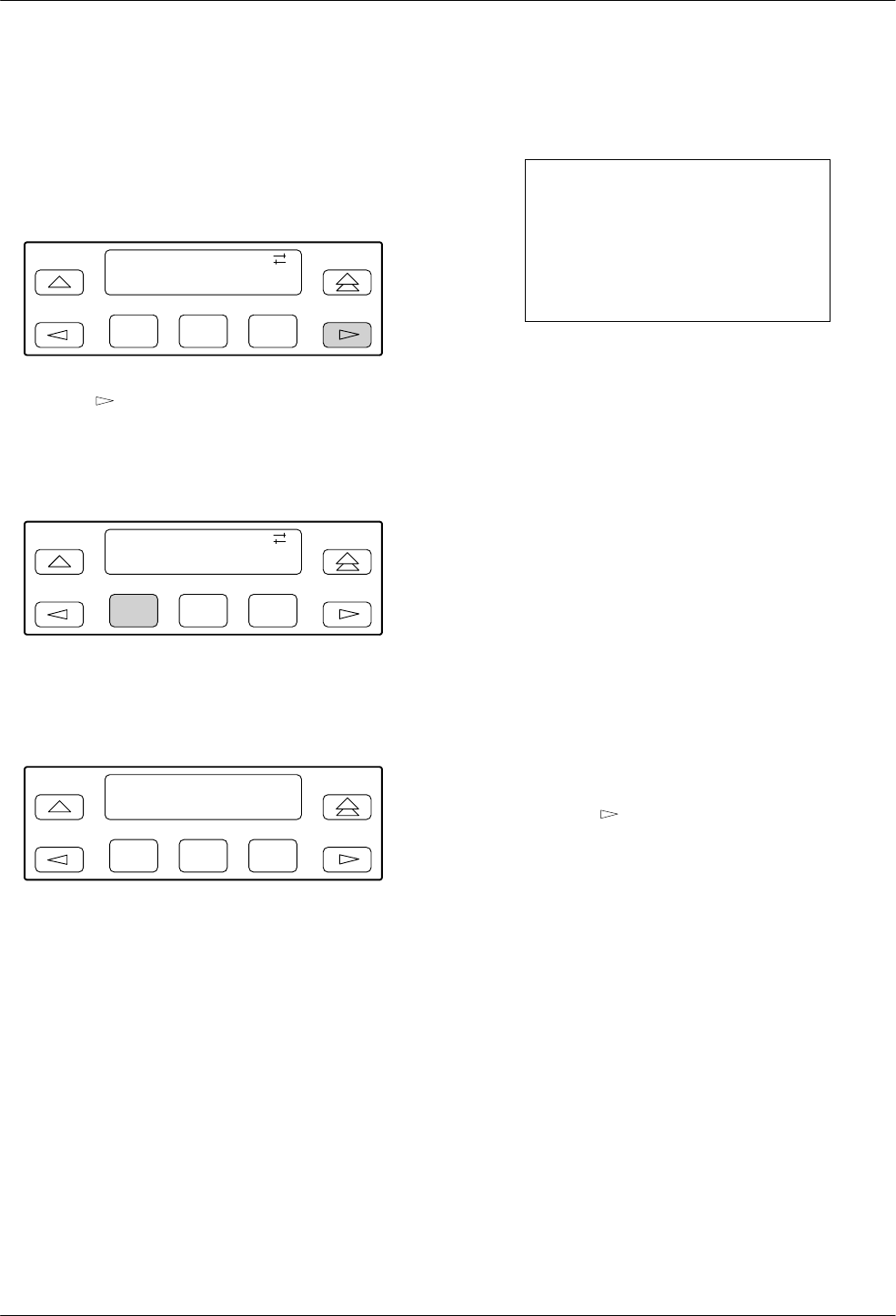
COMSPHERE 3800 Series Modems
6-2 September 1998 3810-A2-GB30-30
Manual Dialing when the Remote
Modem Is Configured for Auto-Answer
If you are originating a call using a telephone and the
remote modem is configured for Auto-Answer, perform
the following procedure.
F1
Idle : 19.2
Tlk/Data Status
F2
F3
Press the key until Tlk/Data is displayed.
Lift the attached handset and dial the telephone number
of the remote modem. When the remote modem answers,
it transmits an answer tone.
F1
Idle : 19.2
Tlk/Data Status
F2
F3
When you hear this tone, immediately select Tlk/Data.
This starts the handshaking sequence between your
modem and the remote modem.
F1
Online : 19.2 >
Call_Setup
F2
F3
If this is successful, the modems are in Data mode and
Online appears on the LCD.
Manual Dialing when the Remote
Modem Is Configured for Manual Answer
If you are originating a call using a telephone and the
remote modem is configured for Manual Answer, perform
the following procedure.
Once the remote telephone is answered by the remote
user, you must both decide when to place the modems into
Data mode. You must both select Tlk/Data at
approximately the same time to begin the handshaking
sequence.
If the handshake is successful, the modems are in Data
mode and OnLine appears on the LCD.
NOTE
If the remote modem is not a
3800 Series modem, then the
remote user must consult that
modem’s operator’s manual to
perform a similar operation.
Once the modems are online, status messages listed in
Table 4-4 in Chapter 4 appear on the Top-Level display.
It is not necessary to specify an originating or
answering modem when dialing via the DCP because the
answering modem remembers that it received a ring
voltage and will automatically default to Answer mode.
Placing Modems into Talk
Mode Once Modems Are Online
If you want to communicate to a remote user via the
telephone once a dial connection has been established,
perform the following procedure.
Via your asynchronous DTE, inform the remote user
that you wish to talk and will be placing the modems into
Talk mode. Both users should perform the following.
1. Lift the handset.
2. Press the
key until Tlk/Data is displayed.
3. Select Tlk/Data.
The telephones are now connected and you are
able to talk to the remote user. When you finish
your conversation, and return to Data mode, both
of you must select Tlk/Data.
4. Place the handset on to the cradle.


















