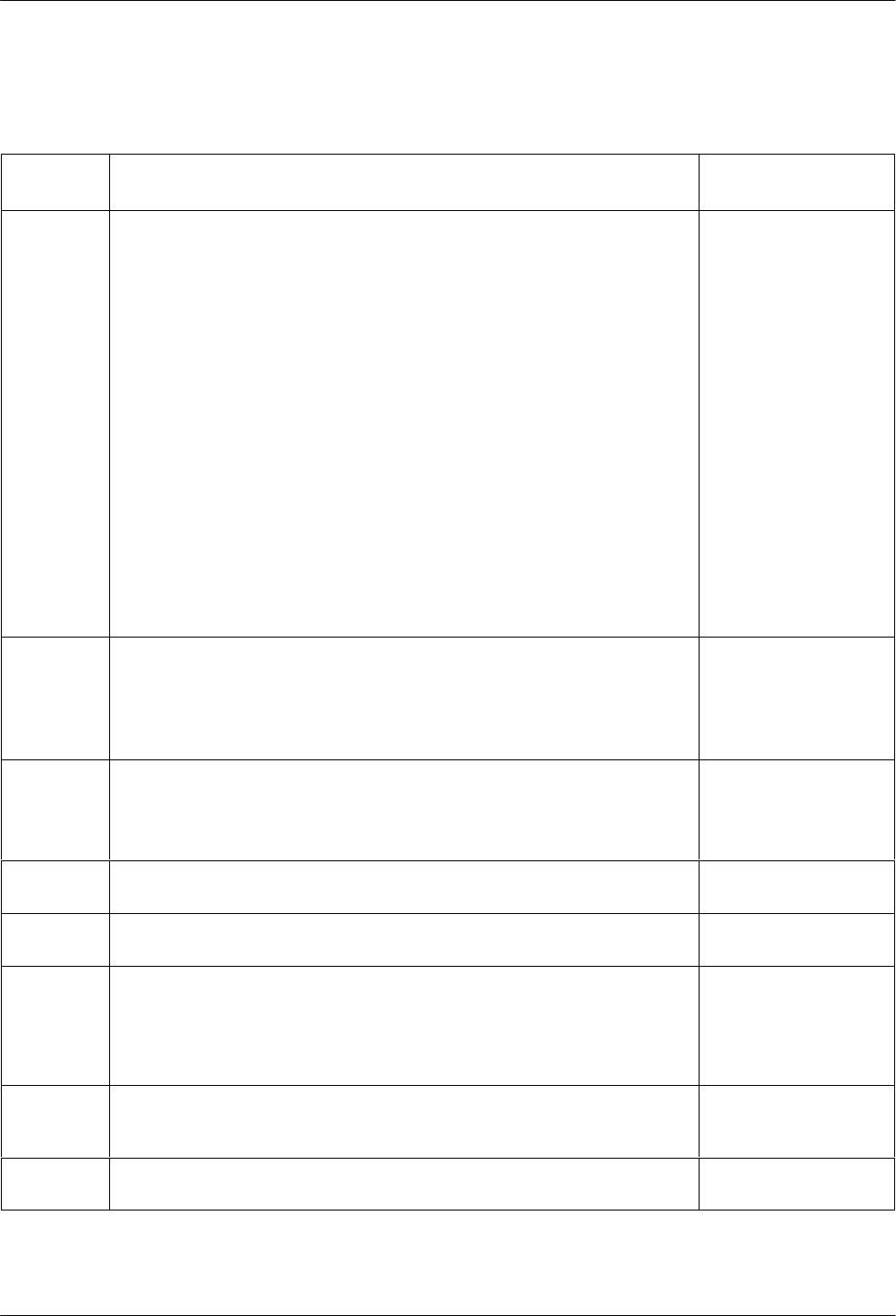
AT Command Set and S-Registers
14-53810-A2-GB30-30 September 1998
Table 14-1
(3 of 12)
3800 Series AT Commands
AT
Command
Front Panel
Branch
Description
In Identification
I0 Displays product code; default is 144.
I1 Displays 3-digit firmware revision number.
I2 Performs an EPROM check.
I3 Displays the modem’s serial number.
I4 Displays the modem’s model number.
I5 Displays the part number of the circuit card.
I6 Displays the firmware release number.
I9 Displays 3-digit firmware revision number (same as I1).
I10=n Changes the value of the product code displayed by the I0 command; n
is a number from 0 to 4:
I10 = 0 sets product code to 144
I10 = 1 sets product code to 240
I10 = 2 sets product code to 480
I10 = 3 sets product code to 960
I10 = 4 sets product code to 120
I11 Performs a checksum of the modem’s firmware and displays the results
in hexadecimal. (There is no DCP equivalent of this command.)
I17 Displays the last sequence fault record.
I19 Displays the entire firmware revision level.
Status\Identity
Ln Speaker Volume
L0 Selects low volume.
L1 Selects low volume.
L2 Selects medium volume
L3 Selects high volume.
Control\Speaker
Configure\Edit\Misc
Mn Speaker On/Off
M0 Speaker always off.
M1 Speaker on until carrier signal is detected.
M2 Speaker always on.
Control\Speaker
Configure\Edit\Misc
O Return to Online or Data Mode
Returns modem to Data mode from Online Command mode.
None
P Pulse Dial
Sets the modem for pulse dial mode.
Configure\Edit\Line
Dialer
Qn Result Codes
Q0 Enables modem to send result codes to the DTE.
Q1 Disables modem from sending result codes to the DTE.
Q2 Enables in Originate mode only for modem to send result codes to the
DTE. Required for most UNIX applications.
Configure\Edit\DTE
Dialer
Sr=n Change S-Register
Changes contents of S-register (where r is the S-register, and n is the new
value).
None
Sr? Display S-Register
Displays value of S-register where r is the S-register number.
None


















