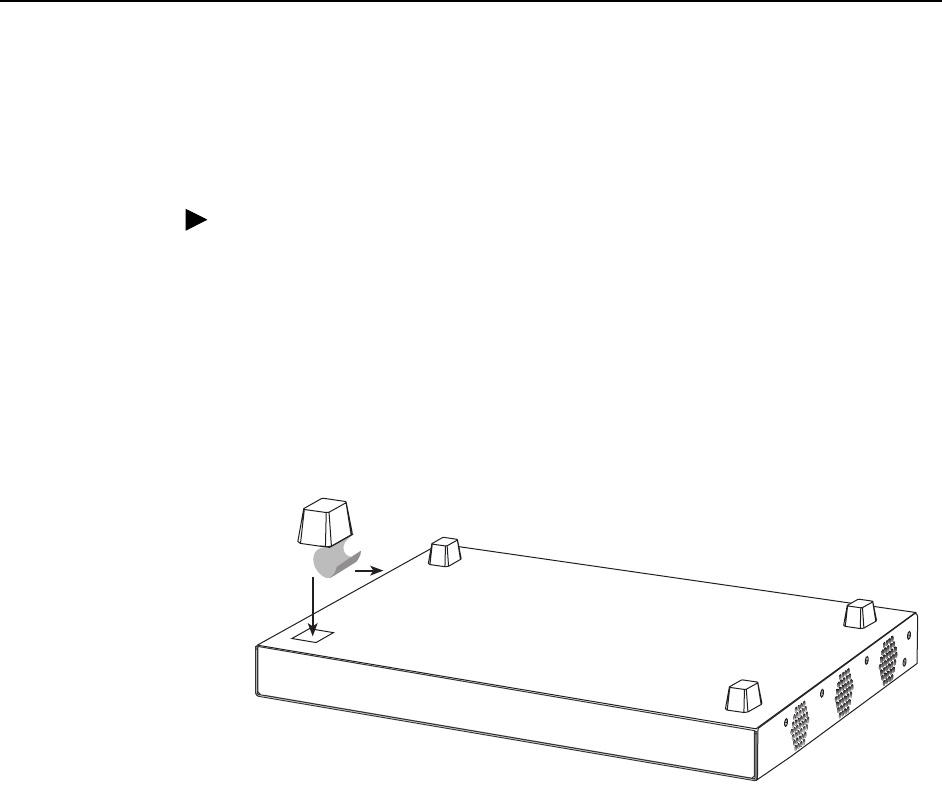
1. Installation
1-12 July 2004 4821-A2-GN21-10
Installing the BitStorm 4800 Express on a Shelf or Desktop
If the BitStorm 4800 Express will be placed on a shelf or desktop, install the
provided rubber feet before putting the unit in position.
Procedure
To install the BitStorm 4800 Express on a shelf or desktop, as a standalone unit or
in a stack:
1. Locate the rubber feet in the hardware kit provided with the unit.
2. Turn the unit upside down on a work surface. Squares stamped into the
bottom of the unit show the proper positions for the feet.
3. Remove the protective sheet from the bottom of each foot, then press the foot
onto a corner of the bottom of the unit.
4. Turn the unit right side up and place it in position on a shelf or desktop.
If the installation includes more than one unit, one can be stacked atop
another. Up to five units can be stacked together.
03-17439


















