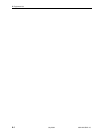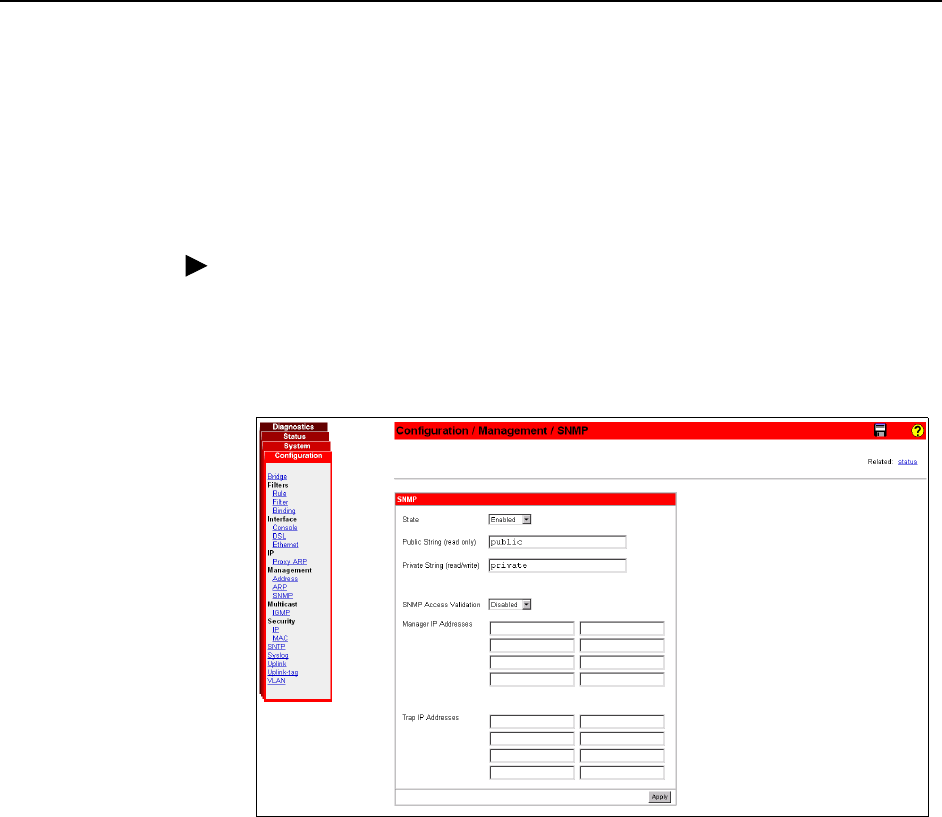
4. Configuration
4-8 July 2004 4821-A2-GN21-10
Configuration / Management / SNMP
SNMP access to the unit is disabled by default. The read-only community string is
public, and the read-write string is private. Community strings, network
management system addresses, and trap manager addresses can be set using
the System/Management/SNMP screen.
Procedure
To set SNMP parameters:
1. Click on the Configuration menu tab, then click on SNMP. The
System/Management/SNMP screen appears.
2. Enter new SNMP parameters as desired. Click on Apply.