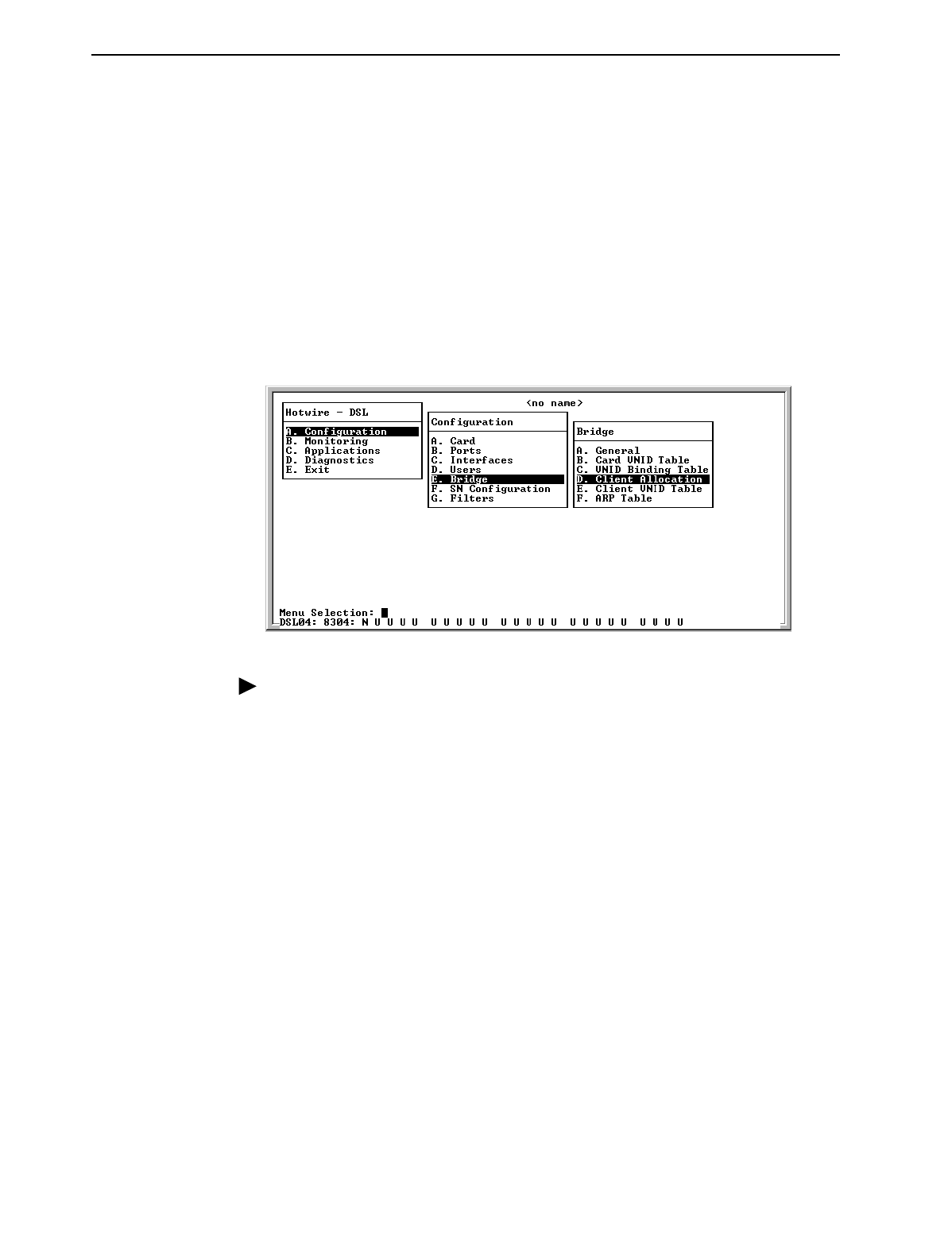
3. DSL Card Configuration
8000-A2-GB26-50 April 2001
3-19
DSL Configuration Users Screens
Use the system information submenu of the Users screens to configure login
accounts for Telnet sessions directly to the DSL cards.
This menu item is not currently supported.
DSL Configuration Bridge Screens
Use the system information submenu of the Bridge screens to configure bridging
information such as aging timeout for MAC (Media Access Control) entries, and
VNID tagging.
Procedure
1. Follow this menu selection sequence:
Configuration
→
Bridge
(
A-E
)
2. The Bridge menu appears. Enter the desired value on each selected screen
and field as shown in Table 3-4, Bridge Options, and press Enter.
Once a valid
entry is saved, entries take effect immediately without requiring a card reset,
except for General (
A-E-A
). You must do card reset for General option
changes to take effect.


















