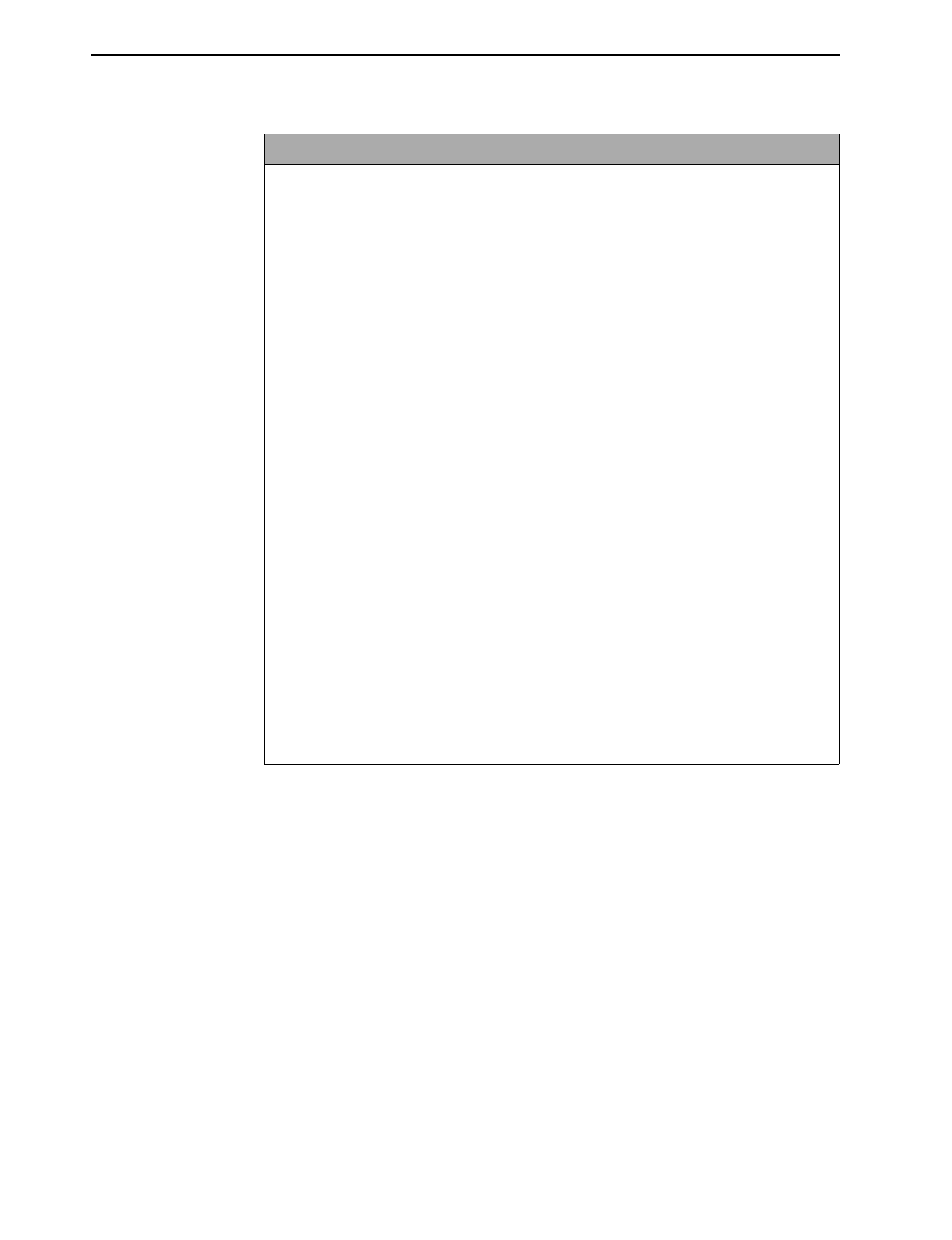
4. Monitoring the Hotwire DSL System
4-18
April 2001 8000-A2-GB26-50
Client VNID Table B-D-E
Displays information on specific clients or allowable subnets.
DSL Interface Name
– Enter port interface name (for example, dsl1:1 through dsl12:1 for
12-port cards, etc.) you wish to monitor.
User to Display
– Enter a number in the range of 1–32 corresponding to the number of
users.
Total
– Total number of entries in the Client VNID table (static user, dynamic user, or
defined subnet).
Time
– Current date and time.
User
– Enter the input number of the client (Default = 0).
IP Address
– Client IP address in
nnn.nnn.nnn.nnn
format (Default = 0).
Subnet Mask or Lease Expiration
– Variable based on Static or Dynamic entry. For
static entries, Subnet Mask is used with IP address to specify a range of allowable static
host IP entries to the Client table. For dynamic entries, Lease Expiration is the date and
time when the client’s DHCP lease expires.
NHR
– IP address of the default next hop router in
nnn.nnn.nnn.nnn
format. For client
entry.
VNID
– VNID between 2–4000 (Default = none).
Type
– S = Static or D = Dynamic.
Port Specific Parameters
– Enabled/Disabled. Shows active VNID information.
NOTE: In order to display the following information, VNID has to be activated on the
Port screen in the Configuration Bridge screen menu (
A-E-C
). Refer to Ta bl e 3 - 4,
Bridge Options, in Chapter 3,
DSL Card Configuration.
DNHR
– Default next hop router IP address. For the VNID interface.
IP Scoping
– Enabled/Disabled.
Mux Fwd
– Enabled/Disabled.
IP Filtering
– Enabled/Disabled. IP source filtering.
Table 4-4. Bridge Options (3 of 4)


















