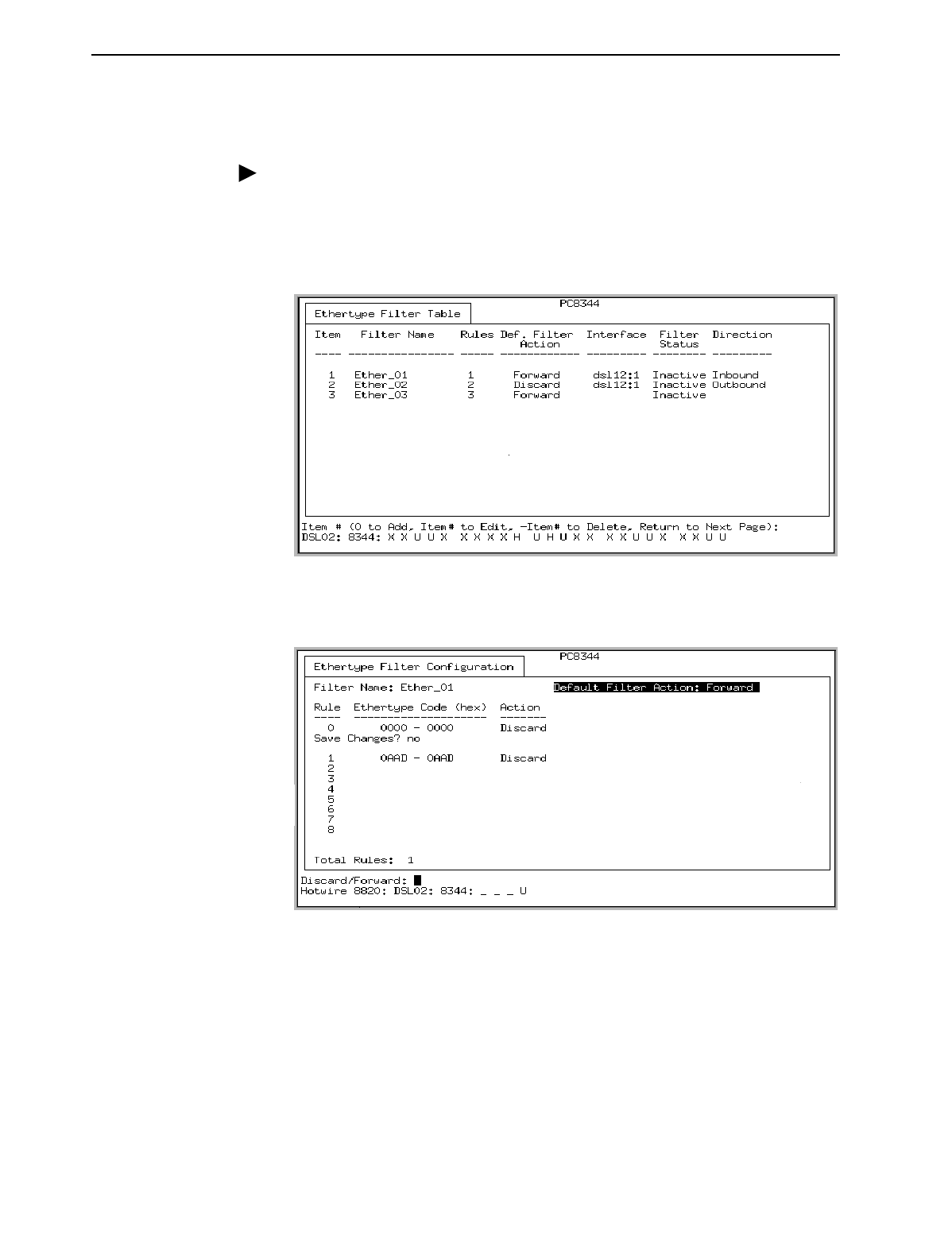
3. DSL Card Configuration
3-34
April 2001 8000-A2-GB26-50
Configuring Ethernet Filters
Procedure
Configure Ethertype Filters (protocol filters) and associated rules in the following
sequence:
1. Define each filter using the Ethertype Filter Table (
A-G-B
).
2. Enter 0 (zero) to add a new filter. The Ethertype Filter Configuration screen
appears.
3. Configure the filter by responding to the prompts in the input field.
NOTE:
If you select IP Ethertype 0800 or 0806, it will work only if IP routing is
disabled (the router is in Bridge-only mode).
4. Bind the filter to an interface(s) using the General Interfaces screen (
A-C-A
).


















