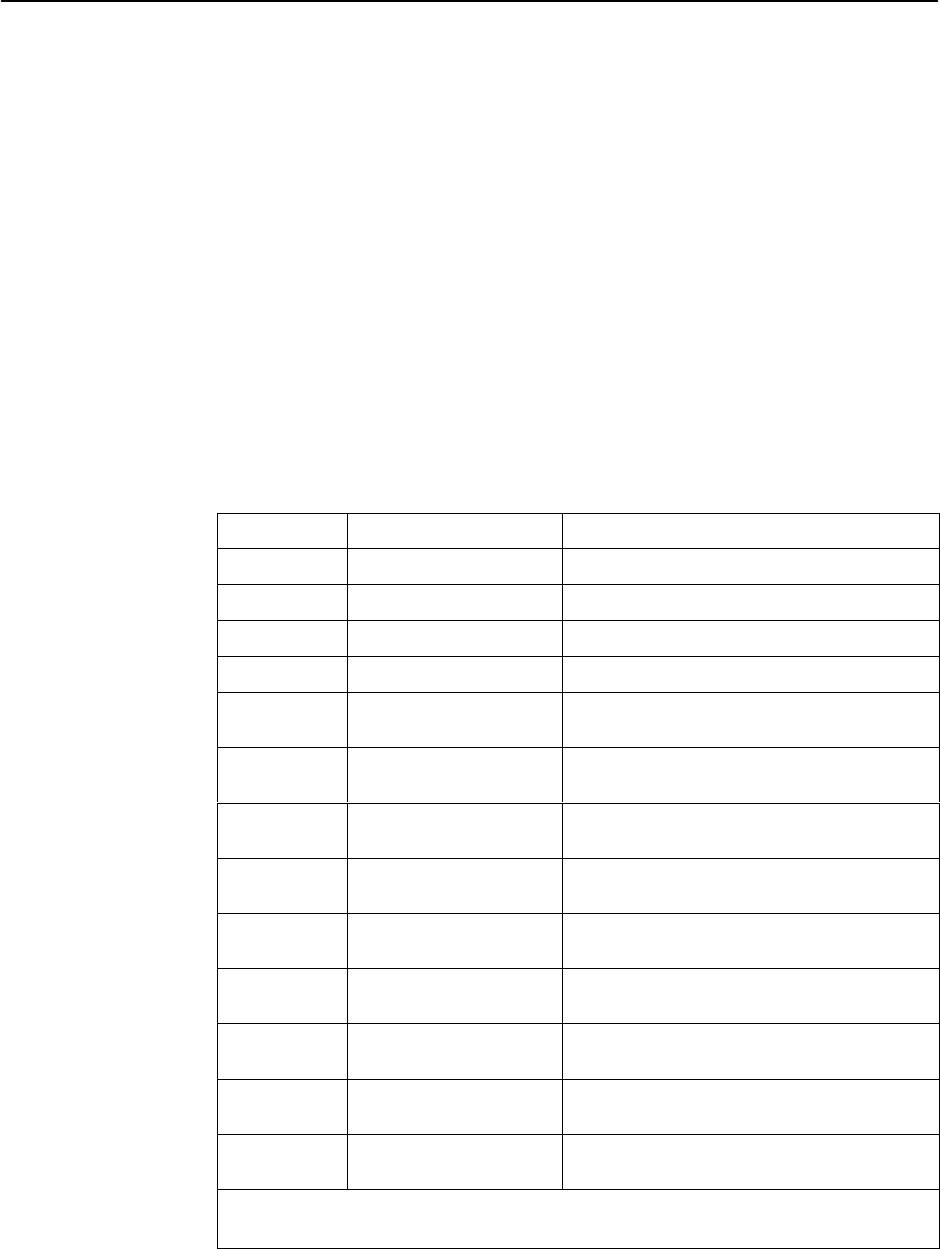
Diagnostics and Troubleshooting
8-5
8000-A2-GB20-20
November 1997
Troubleshooting
The status of each card in the HotWire DSLAM is indicated on the Card Selection
screen (see Chapter 2,
HotWire Menus and Screens
). Choose Card Selection
from the HotWire Chassis Main Menu.
The status of each DSL card is indicated by codes being displayed in any of eight
positions to the right of the card selected. For example, if you select DSL card in
Slot 4, the following may be displayed:
4: MODEL # _ M R D U X X X
Pos: 1 2 3 4 5 6 7 8
This display indicates that there is a Major Alarm on the DSL card in Slot 4, and
that, while Ethernet and DSL Ports 1 and 2 are up, DSL Ports 3 and 4 are
disabled.
The following table explains the codes by position.
Position
Display Description
<card type> MCC
1 T (Test mode) Card currently in test mode
2 M (Major alarm) Major alarm present on card
3 R (Minor alarm) Minor alarm present on card
4 e (Ethernet) Status of Ethernet link (U=UP, D=Down, or
X=Disabled)
5 d1 (DSL)# Status of DSL card Port 1 (U=UP, D=Down,
or X=Disabled, or H=Handshaking)
6 d2 (DSL)# Status of DSL card Port 2 (U=UP, D=Down,
or X=Disabled, or H=Handshaking)
7 d3 (DSL)# Status of DSL card Port 3 (U=UP, D=Down,
or X=Disabled, or H=Handshaking)
8 d4 (DSL)# Status of DSL card Port 4 (U=UP, D=Down,
or X=Disabled, or H=Handshaking)
9 w1 (WAN)*# Status of WAN link (U=Up, D=Down,
L=Loopback)
– w2 (WAN)*# Status of WAN link Port 2 (U=Up, D=Down,
L=Loopback)
– w3 (WAN)*# Status of WAN link Port 3 (U=Up, D=Down,
L=Loopback)
– w4 (WAN)*# Status of WAN link Port 4 (U=Up, D=Down,
L=Loopback)
* Not applicable for 8540 or 8546 DSLAM RADSL circuit cards of MCC cards.
# Not used for MCC cards.


















