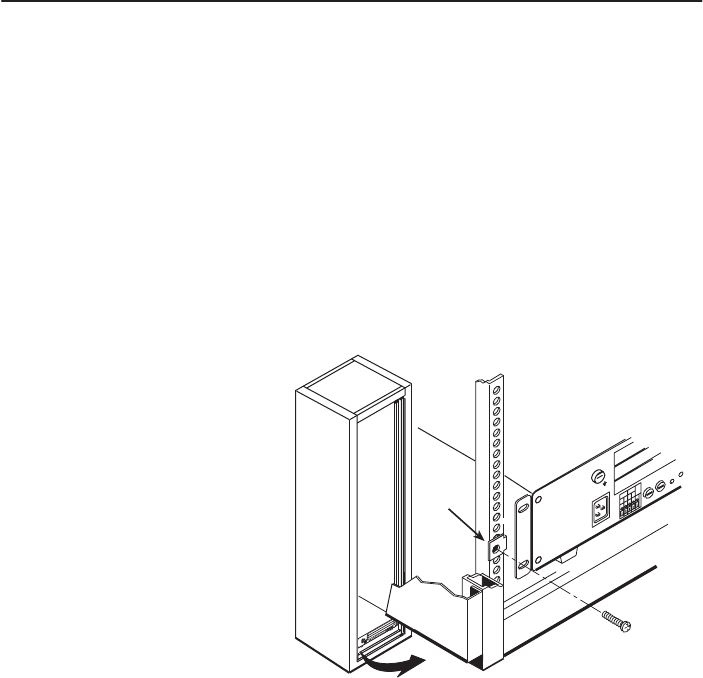
99-16315
Speed
Nut
Front Rail
ESD
13
Installing the 8610 Chassis in a Rack without Threaded Screw Holes
" Procedure
To install the 8610 chassis in a rack that does
not
have threaded screw holes:
1. Install the mounting brackets on the 8610 chassis.
— For a 19-inch rack installation, the notched flange of the mounting bracket is
placed against the side of the 8610 chassis.
— For a 23-inch rack installation, the smaller flange of the mounting bracket is
placed against the side of the 8610 chassis.
2. Determine the preferred placement of the 8610 chassis in the rack.
3. Slip a Speed Nut onto each
rail hole selected and align
the hole of the Speed Nut with
the hole in the rail.
4. Line up the chassis mounting
bracket with the Speed Nut
and start to rotate the screw
into the chassis mounting
bracket and the speed nut.
Start all four screws, then
tighten all four until each
screw head is flush with the
chassis and is securely
mounted in the rack.
Repeat these steps for each
succeeding 8610 chassis.


















