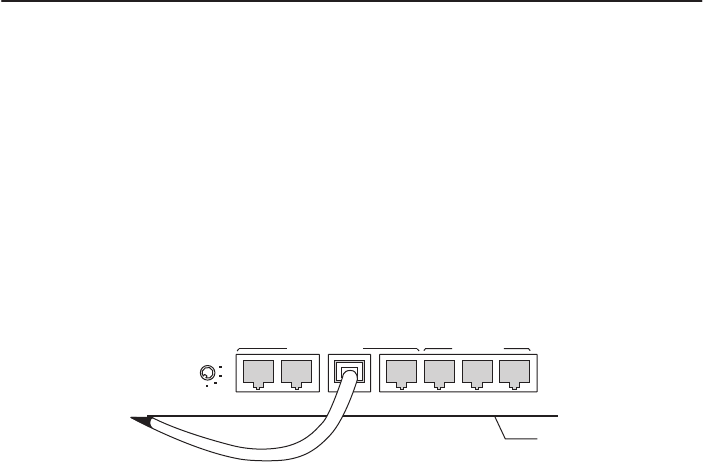
23
Connecting to a Terminal or Laptop Computer
" Procedure
To connect the Hotwire 8610 DSLAM chassis to a terminal or laptop computer:
1. Connect the serial cable with 8-pin modular plugs on each end (provided with the
MCP card) into the MANAGEMENT SERIAL port of the chassis.
2. Dress the serial cable under the 8610 chassis, to the left and behind the left
support foot.
3. Plug the other end of the cable into the terminal or laptop computer serial port,
using the appropriate DB25 or DB9 adapter that is supplied with the MCP card.
99-16325
To Terminal
Serial Port
10 BASE T
2
IN OUT SERIAL
ALM INTF MCP/1
MANAGEMENT
3
STACK
POSITION
2
3
6
5
4
1
4. Configure your terminal or terminal emulator with the following settings:
— Baud Rate = 9600
— Data Bits = 8
— Parity = No Parity
— Stop Bits = 1
— Flow Control = XON/XOFF
— Terminal Type = VT100


















