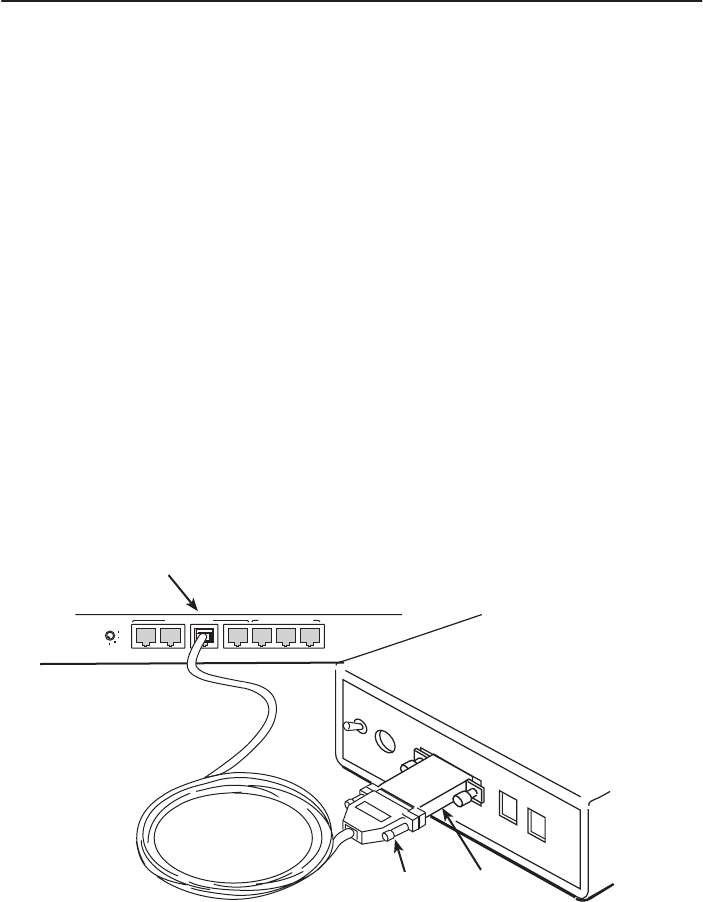
24
Connecting to a Modem for Remote Management
Before connecting the Hotwire 8610 DSLAM to a dial-up modem, configure the modem
with the following settings:
H Set the modem for auto answer. For example, ATS0=1.
H Turn off character echo. For example, ATE0.
H Enable result codes in originate mode only. For example, ATQ2.
H Set the modem to ignore Data Terminal Ready (DTR). For example, AT&D0.
" Procedure
To connect the Hotwire 8610 DSLAM chassis to a dial-up modem:
1. Connect an 8-pin modular plug-ended serial cable into the MANAGEMENT
SERIAL port of the Hotwire 8610.
2. Dress the serial cable under the 8610 chassis, to the left and behind the support
foot.
3. Plug the other end of the cable into your modem’s serial port using a DB25
(RS-232 male) adapter, supplied with the MCP card, and a Null Modem adapter.
10 BASE T
2
IN OUT SERIAL
ALM INTF MCP/1
MANAGEMENT
3
99-16326
Dial-up
Modem
DB25
Adapter
Null
Modem
Management Serial
STACK
POSITION
2
3
6
5
4
1


















