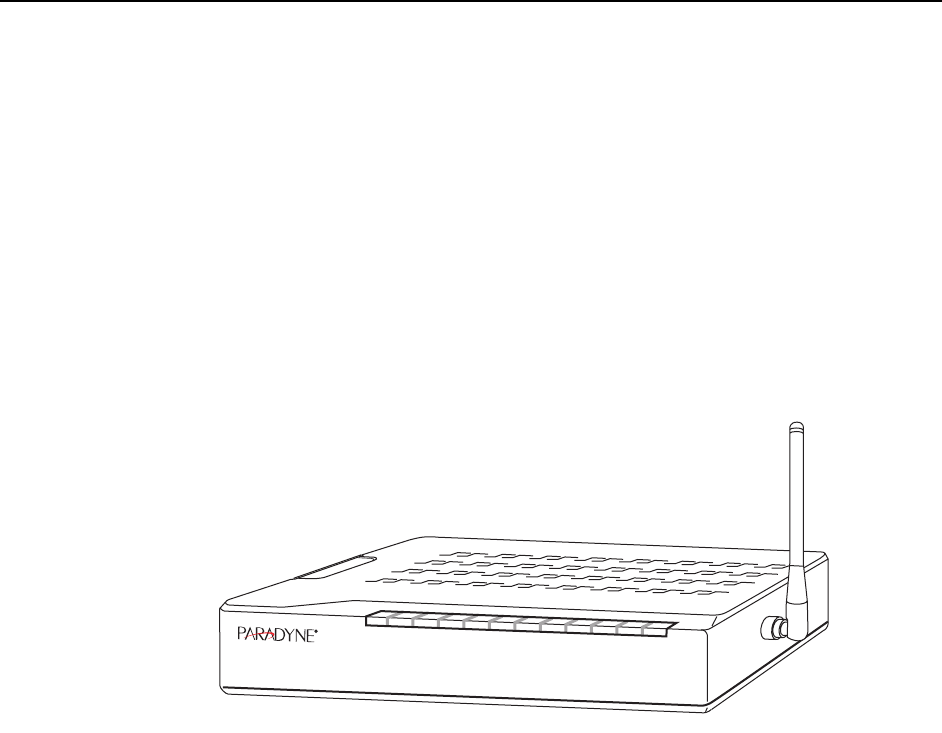
1. Introduction
6388-A2-GB20-00 February 2005
1-3
port. If the LED is flickering, it is an indication that the router is training
(negotiating the connection to its partner modem).
Link LED: The Activity LED shows the state of the PPPoA or PPPoE
connection. Off: no PPP connection is established or the connection is not
used. Blinking: a PPP connection is being attempted. Solid green: a PPP
connection is established. Flickering: a PPP connection is established and
there is activity on the link.
LAN 1–4 LED: Each LAN LED serves two purposes. If the LED is continuously
lit, the Ethernet interface is successfully connected to a device through the
LAN port. If the LED is flickering, it is an indication of network activity.
WLAN: Solid green: the wireless LAN is enabled. Flickering: there is activity on
the wireless LAN.
Packing List
Your router is shipped with the following:
Power adapter
Ethernet cable (RJ45, straight-through wiring)
Phone cable (RJ11)
CD-ROM containing this manual
WLAN
LAN1
LAN2
LAN3
LAN4
POWER
LINK
STATUS
05-17612


















