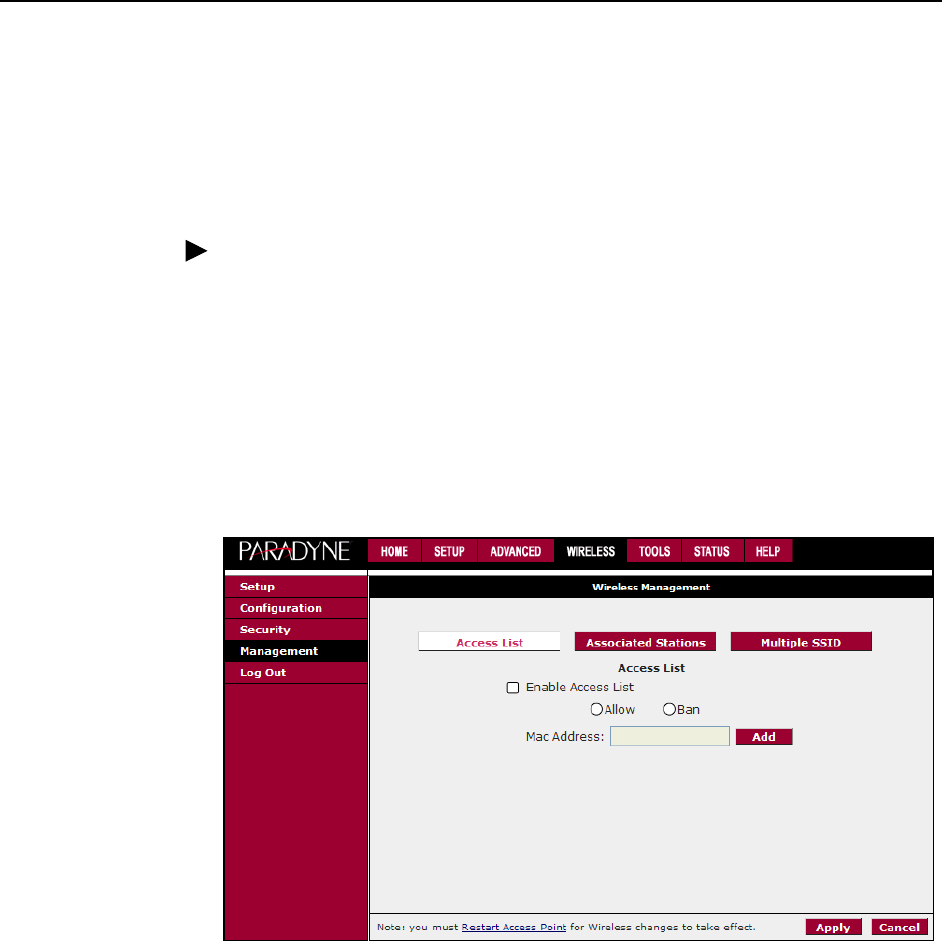
3. Using the Web Interface
6388-A2-GB20-00 February 2005
3-43
Management
The Wireless Management screen allows you to control access, display clients,
and establish multiple SSIDs.
To use Wireless Management:
Procedure
1. From the Home screen, click on the Wireless tab.
2. From the Wireless menu, click on Management. The Wireless Management
screen appears.
3. Select:
— Access List – To allow or deny access to the wireless LAN by MAC
address. Enable the access list, then add allowed or denied MAC
addresses.
Figure 3-39. Wireless Management Access List Screen


















