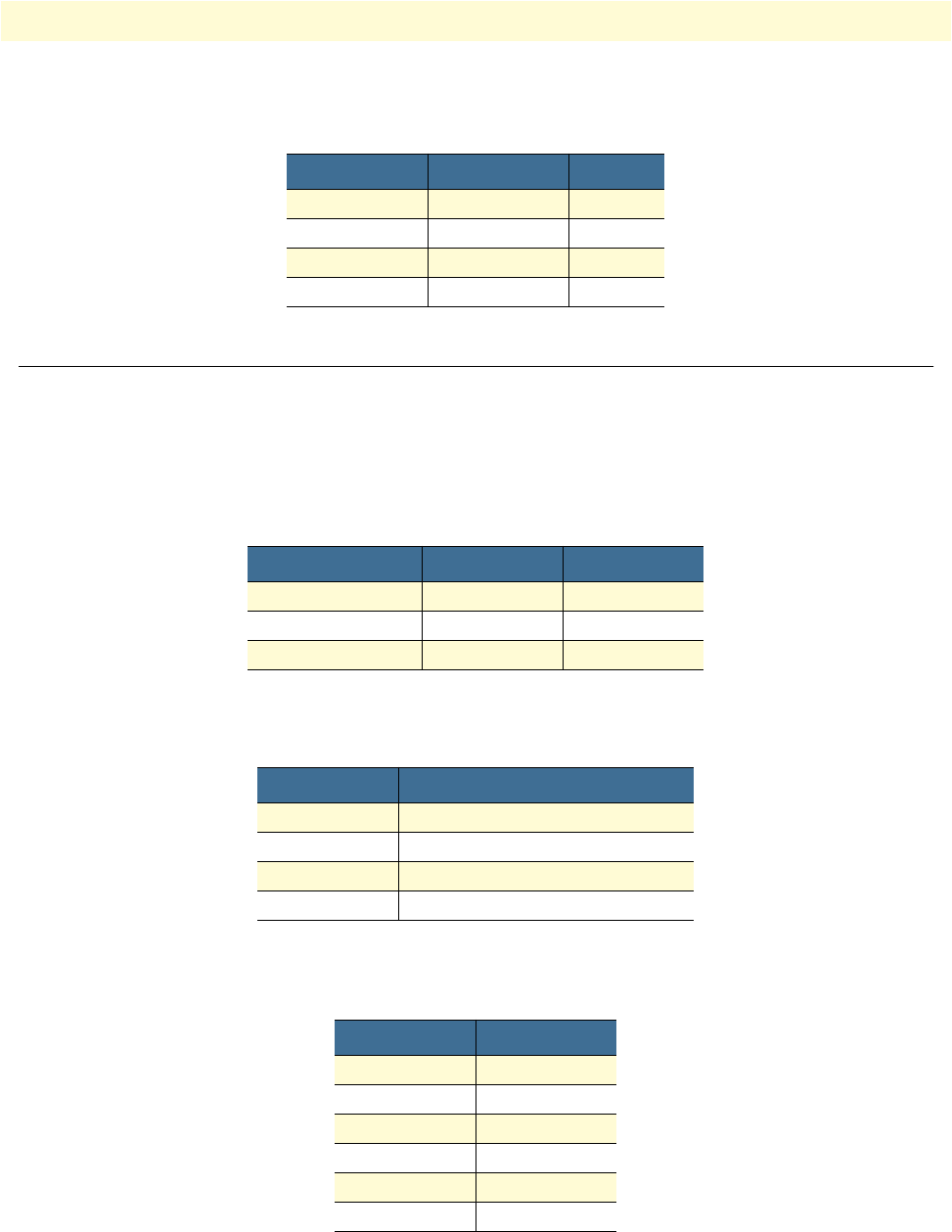
Serial Management Port 42
OnSite Series Getting Started Guide 4 • System Management Access
Table 11 provides the pin assignments for the RJ-45 connector.
Serial Management Port
The physical connector for the RS-232 SERIAL management port is an RJ-45 connector. Table 12 provides
the pin assignments for the RJ-45 connector.
Note A connector adapter is supplied with the system to allow the connec-
tion of the RS-232 signal to a PC with a DB-9 connector.
Table 13 lists the serial port parameters:
Table 14 lists the required VT100 terminal emulation settings for the PC that connects to the serial port.
Table 11. Pin Assignments for the Ethernet LAN Management Port
Signal Name Description RJ-45 Pin
RXN Receive tip 3
RXP Receive ring 6
TXN Transmit tip 1
TXP Transmit ring 2
Table 12. Pin Assignments for the RS-232 Serial Management Port
Signal Name Description RJ-45 Pin
RS232_TXD output Transmit data 6
RS232_RXD input Receive data 3
GND Ground 4 and 5
Table 13. RS-232 Serial Port Parameters
Parameter Property
Baud rate 9,600 to 38,400 (asynchronous)
Data 8 bits
Parity None
Stop 1 bit
Table 14. VT100 Terminal Emulation Settings
Parameter Setting
Port COM1
Baud rate 9,600
Data 8 bits
Parity None
Stop 1 bit
Flow control None


















