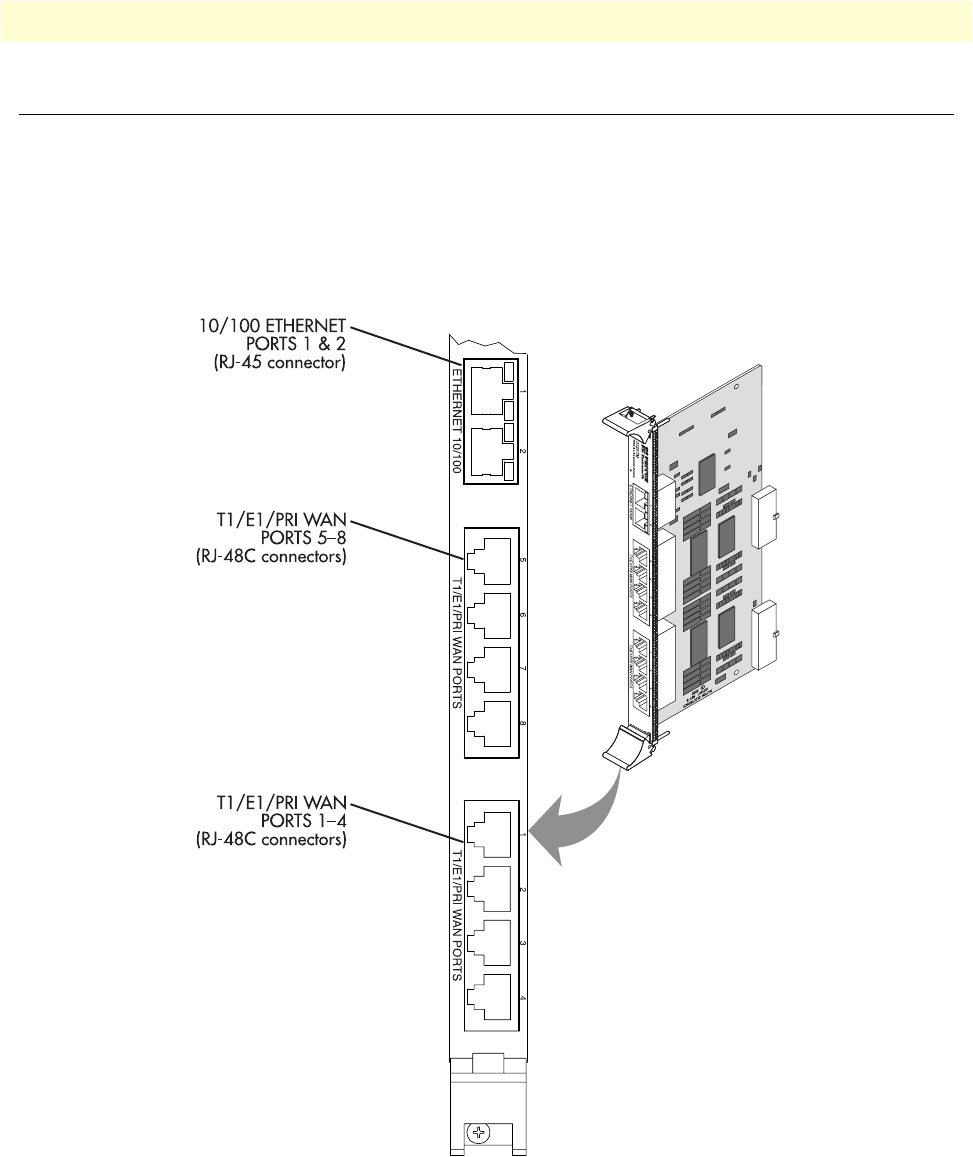
Cable installation 31
Model 3125 RAS Getting Started Guide 2 • Hardware installation
Cable installation
This section describes installing the network interface cables.
Connecting the Ethernet ports
The 3125TM has a dual 10/100 Ethernet interface for connection to your LAN (see figure 12). The Ethernet
port will autosense the correct speed of the local LAN and automatically negotiate half- or full-duplex operation.
This section describes connecting the RAS to the Ethernet LAN via an Ethernet hub, switch, or workstation.
Figure 12. 3125TM network ports


















