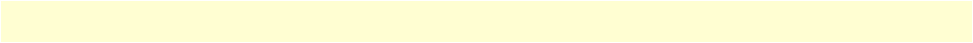
De-activating the RAS 61
Model 3125 RAS Getting Started Guide 4 • Operation and shutdown
5. Use a Phillips screwdriver to loosen the captive fasteners on the 3125TM (see figure 11 on page 30) until
the fasteners no longer attach the module to the rack.
6. Press the red tab on each injection/ejection handle to release the handles (see figure 7 on page 28).
7. Slide the module from the rack and place it in an anti-static bag.
The RAS has been de-activated.


















