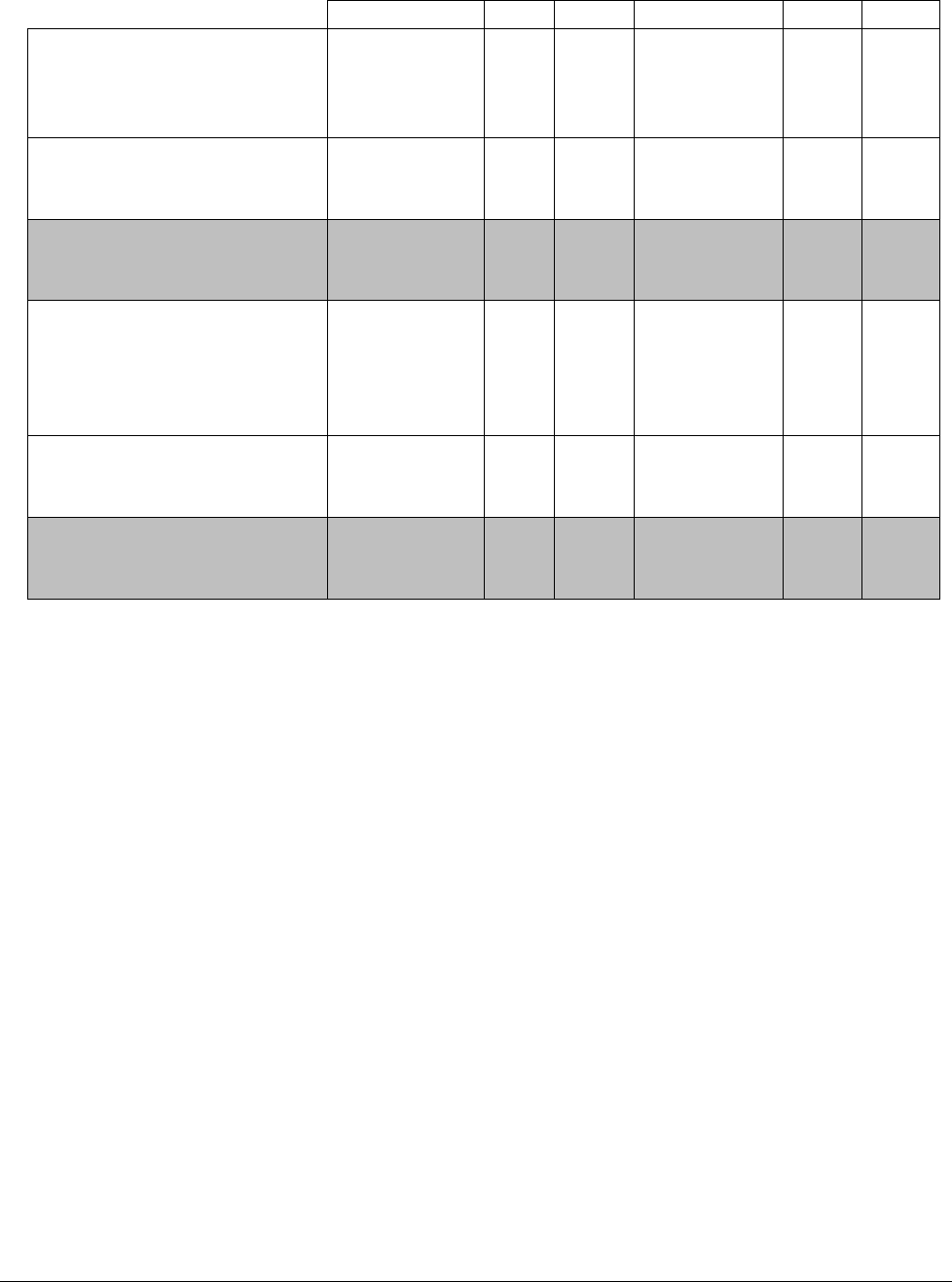
8 •• Getting Started Users Manual - 610/611/612 Printers
Lower DIP Switches
1 2 3 4 5 6 7 8
Flow Control
XON/XOFF
RTS/CTS
DTR
ON OFF
OFF ON
OFF OFF
Diagnostics
Normal
Diagnostics Mode
OFF
ON
Verifier
No Verifier
Verifier Installed
OFF
ON
Supply Type
Die Cut or Edge Aperture
Black Mark
Continuous
Center Aperture
OFF OFF
OFF ON
ON OFF
ON ON
Ribbon
Transfer
Direct,
OFF
ON
Feed Mode
Disable On-Demand
Enable On-Demand
OFF
ON
Values in bold indicate the default setting (RTS/CTS Flow Control; Normal Mode; No
Verifier; Continuous Supply; Transfer; and Continuous Mode).
Shaded DIP switches are not enabled (verifier and feed mode).


















