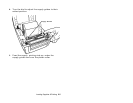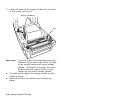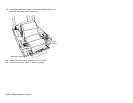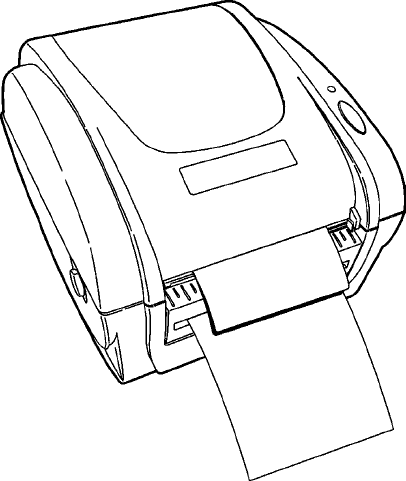
Loading Supplies & Printing 2-13
16. Press the FEED button. A label separates from
the backing paper. Remove the peeled label and
another label prints.
Note: Hold the leading edge of peeled labels when
printing on supply longer than six inches.
17. Calibrate the supply, if necessary. See
“Calibrating the Supply,” for more information.