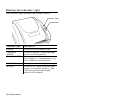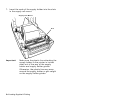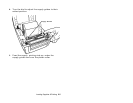i
TABLE OF CONTENTS
GETTING STARTED 1-1
Using This Manual .......................................................1-1
Audience ....................................................................1-1
Additional Documentation .............................................1-2
Unpacking the Printer...................................................1-2
Connecting the Power Supply........................................1-3
Connecting the Communication Cable............................1-4
USB Port .................................................................1-5
Reading the Indicator Light...........................................1-6
LOADING SUPPLIES & PRINTING 2-1
Loading Supply for Non-Peel Mode................................2-2
Loading Labels for Peel Mode.......................................2-8
Loading Fan-Fold Supplies ......................................... 2-14
Calibrating the Supply................................................ 2-16
Adjusting the Black Mark/Die Cut Sensor ..................... 2-17
Printing..................................................................... 2-18
CARE & MAINTENANCE 3-1
Clearing Supply Jams...................................................3-1
Cleaning the Printhead.................................................3-2
Cleaning the Platen Roller and Printer ...........................3-3