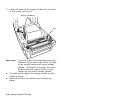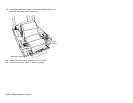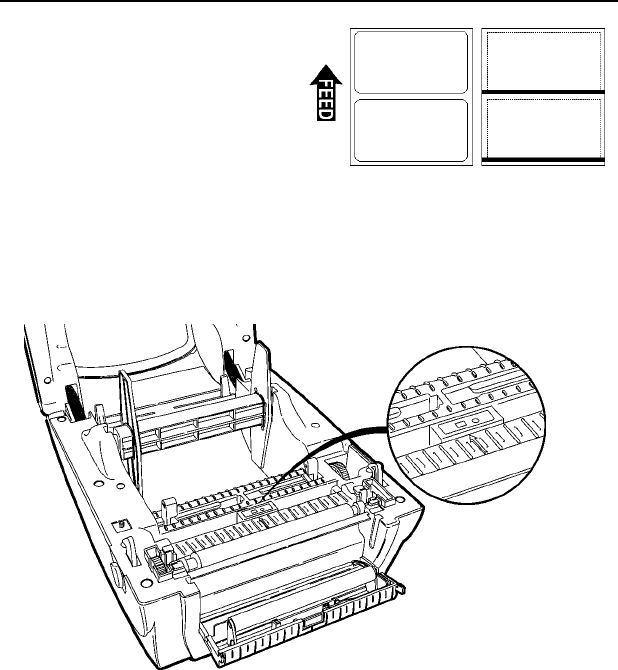
Loading Supplies & Printing 2-17
Adjusting the Black Mark/Die Cut Sensor
The printer has a black
mark/die cut sensor,
which it uses to sense
and properly calibrate
supplies. Black mark
supply has sense marks
(black marks) on the
back of them. Die cut
supply does not have any black marks.
For die cut supplies, make sure the sensor is in the
detented position and the middle of the square lens
lines up with the arrow inside the printer.
For black mark supplies, if necessary, move the
sensor to the left or right, depending on where the
black marks are on the supplies. The black marks on
the supply should cover the square lens inside the
sensor.
Sensor set for
Die Cut Supplies
Die Cut
Black Mark