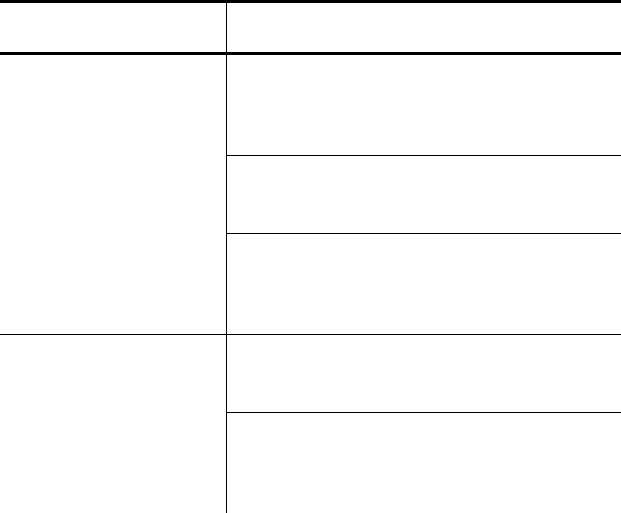
Troubleshooting 4-3
Problem Action
Verify that supply is loaded
correctly. See Chapter 2, “Loading
Supplies and Printing,” for more
information.
Clean the printhead. See "Cleaning
the Printhead" in Chapter 3, for
more information.
Printing is faded or
poor quality.
Adjust the print speed/darkness
(contrast). Refer to the Packet
Reference Manual for more
information.
Supply might be caught in the
printer. See "Clearing Supply Jams"
in Chapter 3, for more information.
Supply exits
partially out of the
printer or skips.
Verify the supply is loaded
correctly. See Chapter 2, “Loading
Supplies and Printing,” for more
information.


















