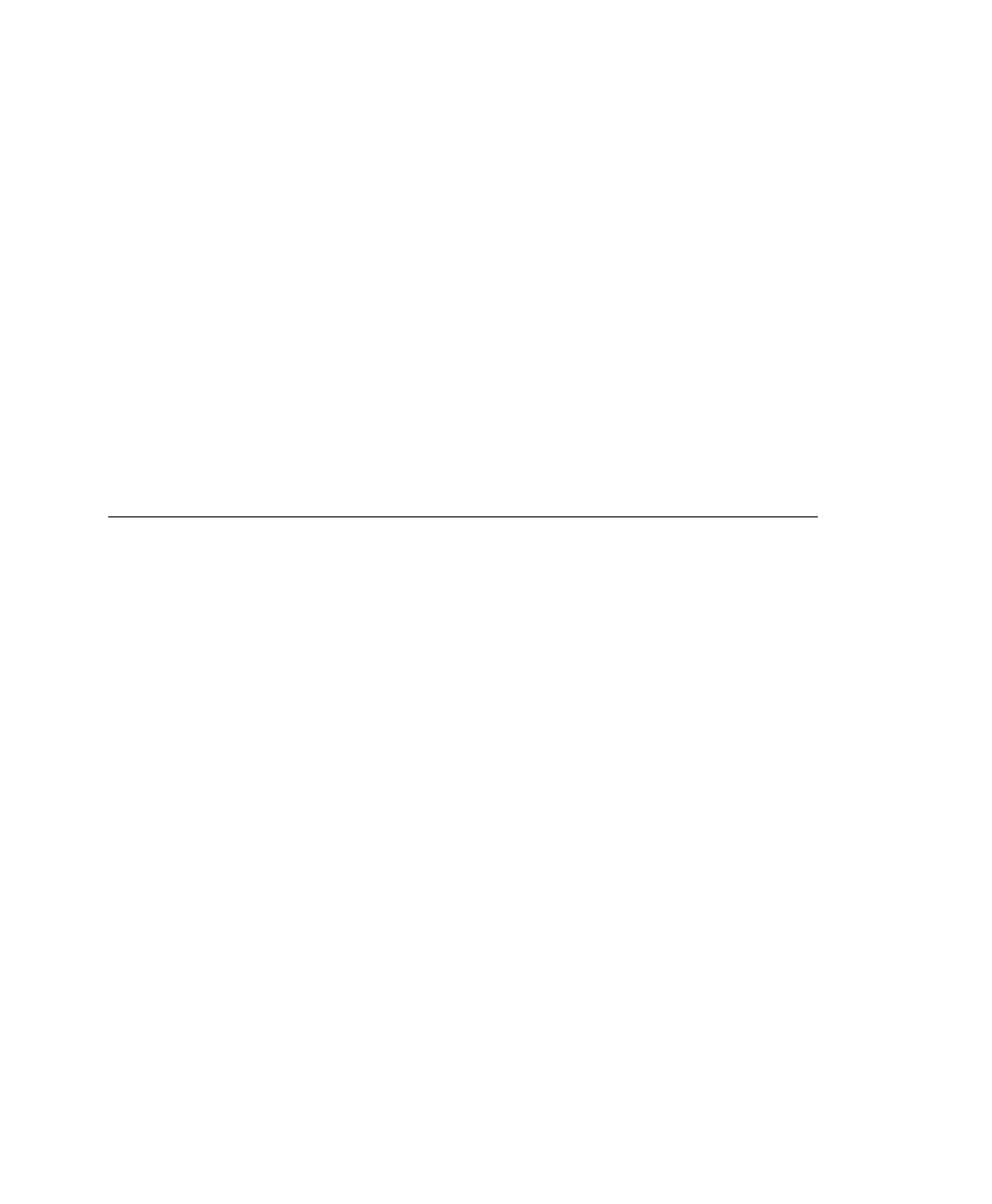
Resetting Control Characters
You can change the characters in the previous example back to
their original settings by downloading this packet:
{I?E?"~123~044~034~124~125~126~094" p }
Notice that the parameter separator is ? in this packet. This is
the parameter separator that was set before this packet. Once
the packet is received by the printer, the new parameter separator
(a comma, in this case) is valid.
Be careful when using this feature. If you forget what the control
characters were changed to, print the diagnostic labels. (The
labels list the current control characters.) See "Printing
Diagnostic Labels," in Chapter 8 for more information.
Using Immediate Commands
Immediate commands affect printer operation as soon as the
printer receives them, even if they are included within a packet or
used inside quotation marks.
You can use immediate commands to change immediate
command or status polling control characters, reset the printer, or
cancel and repeat batches.
Enabling Immediate Commands
When the printer is first turned on, these commands are not
available. To use these commands, you must first send the
control characters packet and define the immediate command
control character. The immediate command control character is
saved in non-volatile RAM and therefore not lost after you turn off
the printer. Once the immediate command control character is
defined, the immediate commands are enabled.
Configuring the Printer
2-15


















