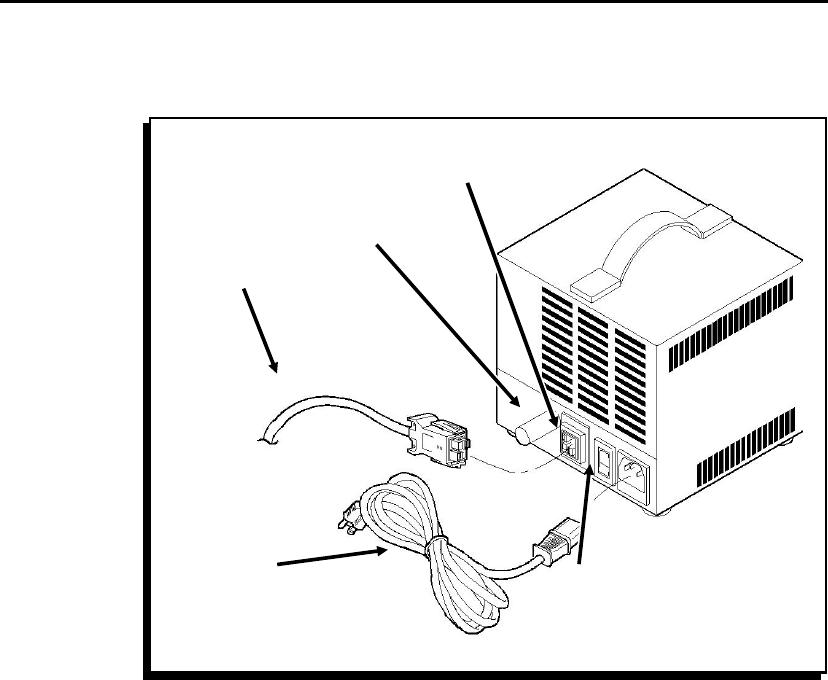
3. Insert the power cord (packaged with the battery charger)
into the power socket on the back of the charger. (Figure
14.)
4. Insert the battery cable into the battery socket on the back
of the charger. (Figure 14.) The cable is keyed.
5. Make sure the voltage selector switch on the back of the
charger is set correctly (115V in U.S.).
6. Place the charger on the cabinet floor.
Figure 14
Battery
Cable
Battery
Socket
Power
Socket
Power
Cord
Voltage
Selector
9476 Assembly and Setup Instructions
1-20


















