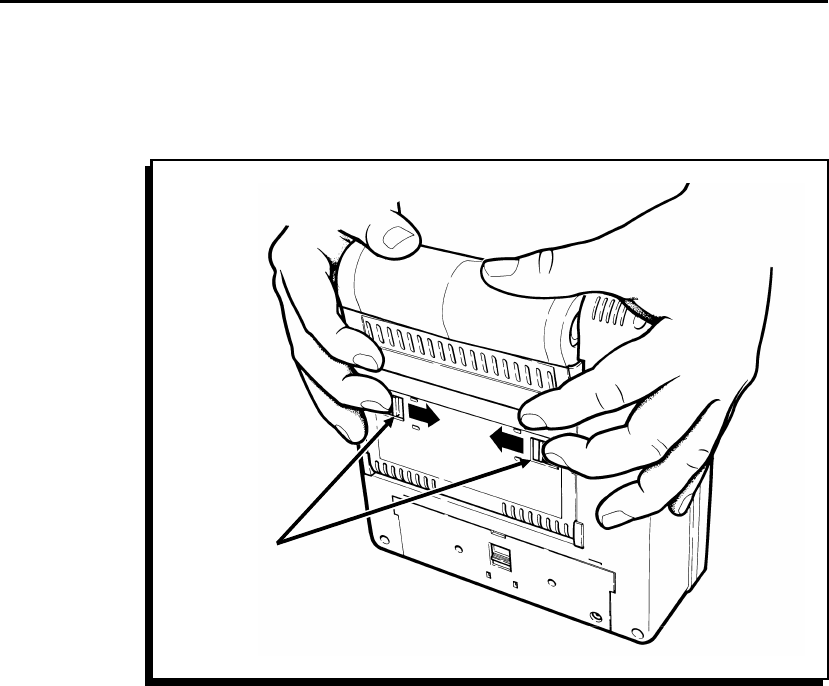
4. Slide the latches on the back of the printer toward the
center. (Figure 24.)
5. Continue to push the printhead assembly toward the rear
of the printer until it opens completely.
Loading Fan-Fold Supplies ----------------------------------------------------------------------
To load fan-fold supplies into your printer, follow the steps
below.
nWhen using fan-fold labels, load for non-peel mode only.
Non-peel mode feeds the labels through the printer without
peeling them from the backing paper. The printer does not
print fan-fold labels in peel mode.
1. Open the printer.
Figure 24
Latches
Chapter 2. Loading Supplies
2-3


















