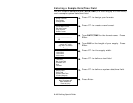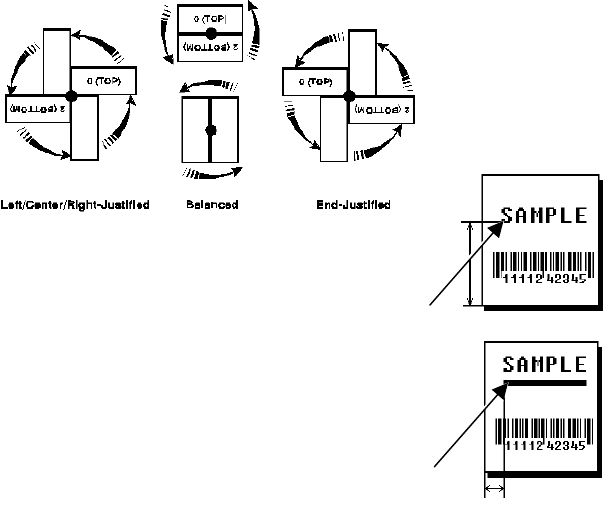
Defining Special Fields 9-3
Using Fixed Data In situations where the same data appears on all labels, you
can enter the repetitive data as fixed data. The operator does
not enter the data. The maximum number of characters is 40;
however, each field has a maximum length defined, so the
fixed data must be below that maximum.
Fixed data is stored with the format and automatically
displayed with the prompt during data entry. Fixed data can
also be added before or after entry characters.
An example of fixed data is the manufacturer’s code in a
UPCA bar code.
Row The horizontal line where printing begins. For monospaced
f
onts, distance from the bottom of print area to the pivot point.
The pivot point varies depending on how text is justified.
For proportionally spaced fonts, distance
from the bottom of print area to baseline of
characters in field. The range is 0 – 365.
Column
The vertical line where printing begins. Type
the column position for the field. The distance
from the left edge of the print area to the pivot
point is the column location. The range is
0 – 183.
baseline
baseline