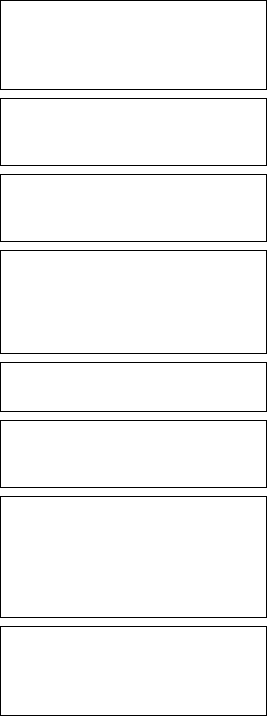
Defining Line Fields 8-7
Is line Segment or
Vector? S/V > _
Ï
7. Press V.
Enter Row #
for First Point
> _ _ _
8. Type 48 for the row position. Press Enter.
Enter Col. #
for First Point
> _ _ _
9. Type 50 for the column position. Press Enter.
Select Line Angle:
1. 0 Degree
2. 90 Degrees Left
3. 180 Degrees Left
4. 270 Degrees Left
10. Press 2 to rotate the line 90 degrees to the
left.
Enter Line Length
> _ _ _
11. Type 70. Press Enter
Enter Thickness
(2 = 0.01 inch)
> _ _
12. Type 3. Press Enter.
Select Type:Fld#2
1. Text Field
2. Bar Code Field
3. Constant Text
4. Line
5. Finished
13. Press 5.
Save current
format? Y/N > _
Ï
14. Press Y to save the format. You return to the
Design Menu.
♦ To print the format, see “Printing the Sample Line (Vector) Format.”
♦ To define a text field, see Chapter 5, “Defining a Text Field,” for more
information.
♦ To define bar code fields, see Chapter 6, “Defining Bar Code Fields.”
♦ To define constant text fields, see Chapter 7, “Defining Constant Text
Fields.”


















