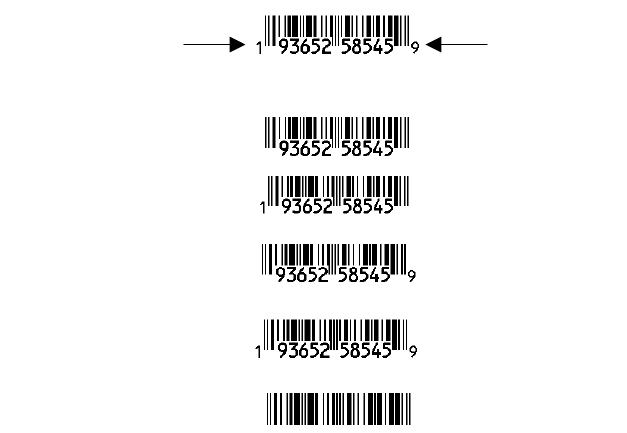
Defining Bar Code Fields 6-5
Data Edits Only two data edits are allowed per field.
Data edits are used on text and bar code (simple
and combo) fields only. For more information
about data edits, see Chapter 10, “Applying Data
Edits,” for more information. Choices include:
none, Make into Price, Pad Data Field, Extract
Characters, Extract from Middle, Insert Characters,
and Make Shoe Size.
NOTE: Make Shoe size and Make into Price are not allowed for bar code
fields.
Setting the Appearance
UPC and EAN bar codes only. The appearance of the bar code is the
combination of number system and/or check digits shown with the bar code.
You are prompted for the appearance during format creation, unless the
configuration specifies to use the default. The number system appears on
the left and the check digit appears on the right.
NOTE: The appearance that prints does not change unless you redefine the
field. You cannot change only the configuration and have the
printing change.
Following are the appearance options.
No C/D or Num Sys
Number Sys Only
Check Digit Only
Complete HR Text
(human-readable)
No Human Readable
Number System
Check Digit


















