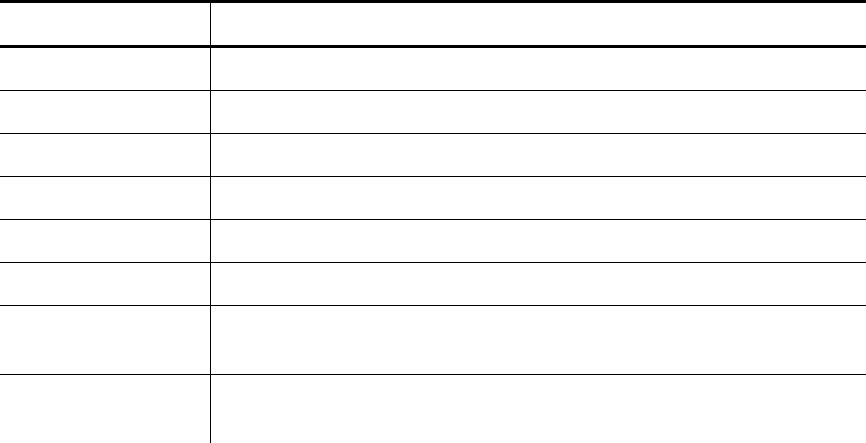
Getting Started 2-3
Using the Function Keys
The key combinations on the list below make scrolling and navigating easier.
Key Combination Description
f 1 Turns the backlight on the display on or off.
f 2 Sets the print method.
f 3 Select the currency symbol.
f 4 Battery Level Status
f 5 Exit
f 6 Set the supply type.
f Í Takes you to the beginning of a list. For example, if you
have 11 formats, pressing f Í takes you to format 1.
f Î Takes you to the end of a list. For example, if you have 11
formats, pressing f Î takes you to format 11.
NOTE: See the
Equipment Manual
for information about using special
characters.


















