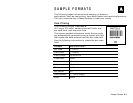Troubleshooting 12-11
cool. If the error persists, call Technical Support.
751 Printer did not sense a black mark when expected. The supply may
be jammed. For errors 751-753, Check the supply tracking, supply
marks, black mark sensor position, and supply roll for binding. If the
error continues to appear, change the supply.
752 Printer sensed a mark in the wrong place.
753 Printer sensed a mark that is too long.
755 Printhead is open. Close the printhead before continuing. If the
error persists, call Technical Support.
756 The printer is out of supplies. Load supplies.
757 Load supplies. The calibrated supply length differs by plus or minus
.25 inches from the format.
758 Check supply. Either the supply is not seen or the on-demand
sensor is broken. Check for a label jam. Clear the supply path or
reload supplies. This error may occur if you remove a label too
quickly in on-demand mode. The printer does not recalibrate after
this error.
762 Low battery. Recharge the battery.
763 Waiting to dispense label. Press the trigger.
765 Printhead failure. You need a new printhead. Call Technical
Support.
770 The print motor is not ready. Call Technical Support.
771 The format was not found. Recreate the format, and try again. If the
problem continues, call Technical Support.
790 The printer is busy. Turn off the printer. Wait two seconds and turn
it back on. Resend the packets. If the problem continues, call
Technical Support.
791 The printer has an error pending. Turn off the printer. Wait two
seconds and turn it back on. Resend the packets. If the problem
continues, call Technical Support.