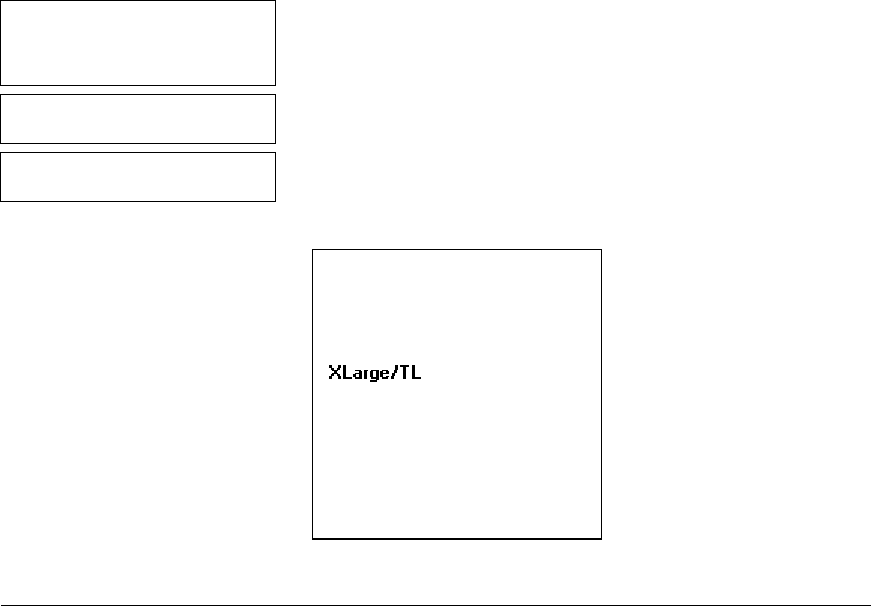
2-8 Getting Started
- = Format Menu = -
SIZE
3. Select SIZE and press Enter.
ENTER SIZE
_ _ _ _ _ _
4. Type XLarge. Press Enter. The label prints.
Printed: 1
5. Press the trigger to print another label or press
b to return to the prompt and print a
different label.
Using the Operator Data Entry Form
After you create a format, fill out the operator data entry form. This form can
be used as an instruction sheet for your operators to follow while they print
labels. Record the data entry prompts that the operator will see when using
the printer.
Follow these steps to record the data entry procedures.
1. Format Name
Enter the Format Name in the upper right corner of
the form.
2. Supply Type
Enter information about the supply type the Operator
must use.
3. Supply Size
Enter the supply size to use.


















