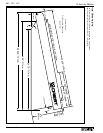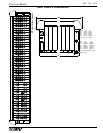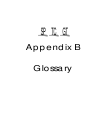SP / TC / GT
APPENDIX B
CENTURY SERIES
seen on the Left/Right/Monitor meters, and can be heard both
in the mixer’s headphone output and on the rear panel monitor
output of the console. When the PFL Switch is depressed, the
channel PEAK LED indicator illuminates at a low intensity.
When used as an indicator of switch position, the Peak LED
indicating circuit remains fully operational by illuminating at a
much higher intensity than its use as a status indicator.
Phantom Power
See 48V PHANTOM POWER
Polarity Reverse Switch
This switch is used on input channels to adjust between dissim-
ilar microphone output polarity (see your microphone’s
instruction manual). It is also used to adjust phase cancellation
between microphones when more than one microphone is pick-
ing up the same acoustical signal (This should be kept to a
minimum with proper microphone placement).
Pre/Post Fader Switch
Switches the Aux signal sources between pre-fader and post-
fader positions. The pre-fader position is usually used for mon-
itor sends, so that any movement of fader level does not affect
these outputs. This is desirable for monitors, since their levels
normally need to be operated independently of the main (front-
of-house) system. When in the post-fader position, signal out-
put level from the Aux sends will proportionally follow the
main signal level. The result is maintenance of an effect in pro-
portion to the main signal level. When an input signal is faded
to 0dB, the post-fader Aux Send signals are also decreased to
0dB. In some cases, it may be desirable to derive effect sends
pre-fader for special effects, such as those generated by a vocal
doubler or harmonizer. The choice of switch position should be
determined by the actual situation; though as a general rule,
choose the pre-fader position for monitor sends and post-fader
position for effect sends.
Right Meter
This ten segment LED meter normally displays the signal level
of the Right output. If any signal is in PFL or AFL mode, then
this meter displays that signal instead.
Scene Mute Assignment Switch
Found on GT input and group modules, these switches assign
the input or EFX Return signal to one or more of the scene
mutes. These mutes are activated via the scene mute master
switches found on the master section.
Scene Mute Master Switches
Found on the GT Master Section, these switches activate the
four scene mutes.
Scene Mute Safe Switch w/LED
This switch, found beneath the Scene Mute Assignment
Switches, disables any selected scene mutes. A green LED
indicates that the Safe switch has been engaged.
Signal Present LED
This LED displays, in real time, the level activity of the chan-
nel by varying the intensity. Any illumination of this LED
indicates that a signal is present and is somewhere within the
usable operating level. Optimum operation is when this LED is
at a bright but varying intensity and following the channel’s
signal levels, with just an occasional short flash of the red peak
LED indicator.
Sweep Control
See EQ SECTIONS
Talkback Assignment Switches
These switches assign the talkback signal to the outputs and/or
auxes.
Talkback Level Control
This knob controls the final level of the talkback signal, and
dims local monitor output, if Dim switch has not been pressed.
Talkback Microphone Input
Found on the master section (GT) and under the arm rest on
the right side, these balanced XLR inputs allow for a micro-
phone or other balanced mic-level source to be connected to
the talkback system.
Talkback On Switch
This switch activates the entire talkback system including the
internal oscillator.
XLR Balanced Outputs
This output is designed to drive both balanced and unbalanced
input devices without adaptation. Signals are normally bal-
anced on this output connector. The output is designed so that
if either pin 2 or pin 3 were intentionally shorted (as in con-
necting to an unbalanced input of your next stage of electron-
ics) or accidentally shorted, the output level of the non-shorted
connector pin increases by 6db. This is an amount equal to the
normal loss of a balanced output when one pin of a balanced
output is shorted. The result is no need for external gain make
up.
XLR Microphone Input Connector
Balanced XLR Input is designed to receive professional Low
Impedance microphone signals. The input Gain controls on the
front panel adjusts for most input levels. In the event of exces-
sive input levels, the front panel input pad switch should be
depressed. Front panel selection of 48 Volt Phantom power
enables most types of condenser microphones that require such
power to be used. (Note: most input devices can tolerate 48
Volt phantom power to be placed on their output terminals
(provided they are truly balanced) without causing damage to
the device. See your device’s operating manual for correct
operation. (If in doubt as to whether your non-condenser
microphone may be damaged by using Phantom Power, please
make sure that the front panel phantom power switch on that
input channel is in the off [out] position.)
This input may also be used for low level line input signals,
provided the source (instrument) is able to drive a 5k Ohm or
higher load. (See your instruments or electronics owner’s man-
ual for output impedance.) When line output devices such as
tape players are plugged into the microphone input, special
care should be observed that the phantom power is turned off
on that channel, as damage may result. Because of this, it is
recommended that the 1/4" line input connector be used when
connecting a line level device. 48 Volt Phantom power is not
present on these input connectors, and the impedance of the
line input connector is high enough to accept any line level
device.