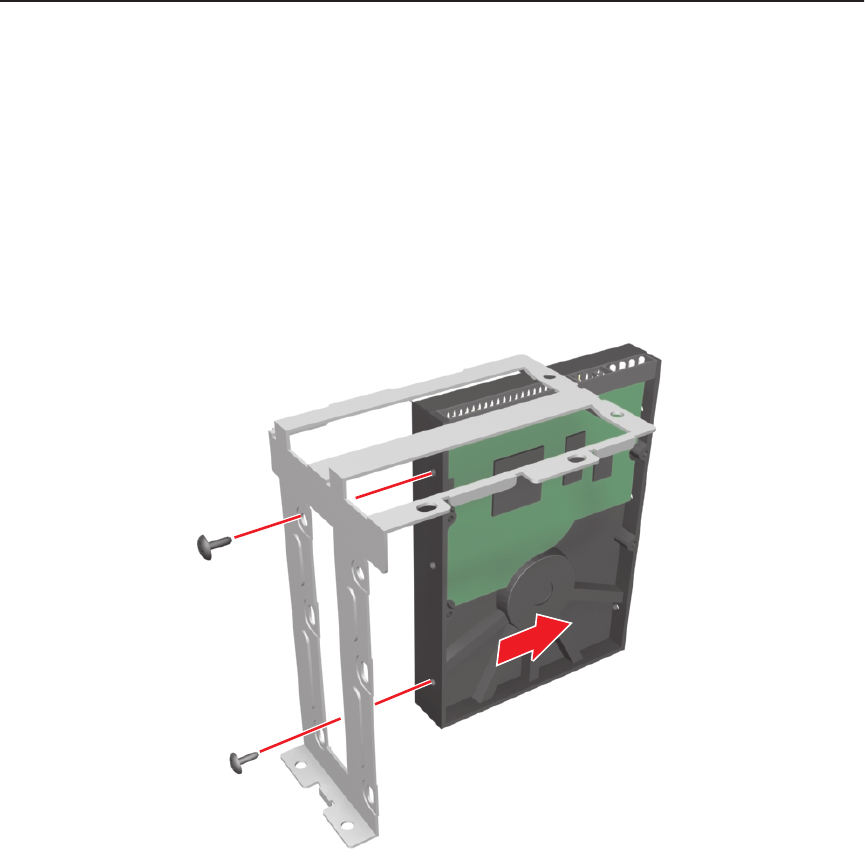
C1692M (12/05) 15
Replace the Primary Hard Disk
NOTE:
This replacement kit includes a Pelco-certified hard disk drive. Using any other hard disk drive with the DX8000
voids the manufacturer’s warranty for this product.
REMOVE THE ORIGINAL SYSTEM DRIVE
The system drive is located next to the CD-RW/DVD drive. In some cases, there might be a second hard disk drive installed
in the drive mounting basket.
To remove the original system drive (refer to Figure 11):
1. Using a Phillips-head screwdriver, unfasten the screws attaching the drive to the basket.
2. Gently remove the original system drive from the basket, and set the drive aside.
Figure 11.
Removing the Original System Drive


















