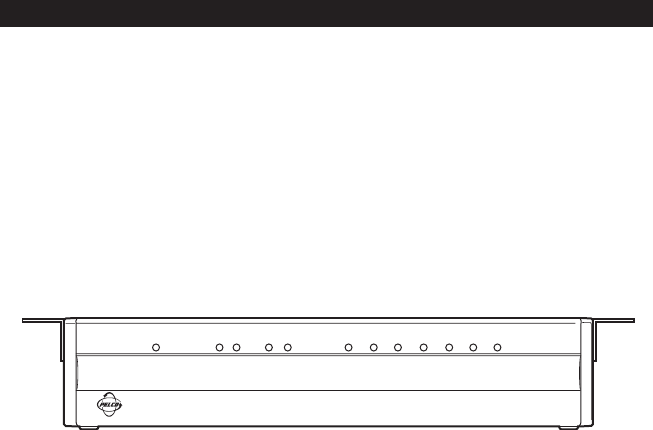
C698M-A (6/04) 5
POWER
HUB/PORT
OUT
IN
Tx Rx Tx Rx
1234567
DATA PORT
Figure 1. DX2000 Data Hub Front Panel
The indicators on the front panel show the following:
• Power Indicator
Lights to indicate the data hub has power.
• HUB/PORT Indicators
OUT
Tx: Lights when device data or data hub status information is transmitted to the DX2000 DVR.
Rx: Lights when configuration information is received from the DX2000 DVR.
IN
Tx: Lights when configuration information is transmitted to the next data hub in the daisy
chain.
Rx: Lights when device data or data hub status information is received from the next data hub
in the daisy chain.
• DATA PORT Indicators (1-7)
Light when data is received from the ATM or POS device connected to the specific port.
DESCRIPTION
The DX2000 Digital Video Recorder (DVR) can capture data from point-of-sale (POS) terminals and
automated teller machines (ATMs) through four data ports. DVR data ports 3 and 4 can be
connected to the DX2000 Data Hub. Each data hub lets you connect up to seven additional ATM or
POS devices to a DX2000 DVR.
The data hub delivers transaction data to the DX2000 over a single cable at a distance of up to
4,000 feet (1,219 m). The data hubs can be daisy-chained together (up to four per chain, for eight
total), providing flexibility in system installation while minimizing wire runs.
DATA HUB FRONT PANEL


















