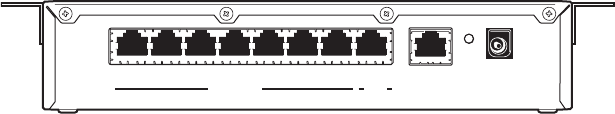
6 C698M-A (6/04)
DATA PORT
1234567IN
OUT
HUB
DVR/HUB
RESET
Use Only UL Listed
Class 2 Power Supply
9-12V~
AC/DC
50/60hz
Figure 2. DX2000 Data Hub Rear Panel
The rear panel contains the following:
• DATA PORT Input Connectors (1-7)
These ATM or POS device inputs connect to DX2000 data adapter or personality interface
module (PIM) cable (RJ-45 or RJ-11). Refer to the
Optional Compatible Products
section.
• HUB IN Connector
This is used to connect to the next data hub in the daisy chain (farther from the DX2000 DVR)
using straight-pinned Cat5 cable with RJ-45 connectors.
• DVR/HUB OUT Connector
This is used to connect to the DX2000 DVR or the next data hub in the daisy chain using
straight-pinned Cat5 cable with RJ-45 connectors.
• RESET Button
Press this button to reset the data hub.
• AC/DC Power Connector
This is used to connect to the 12V power supply.
DATA HUB REAR PANEL


















