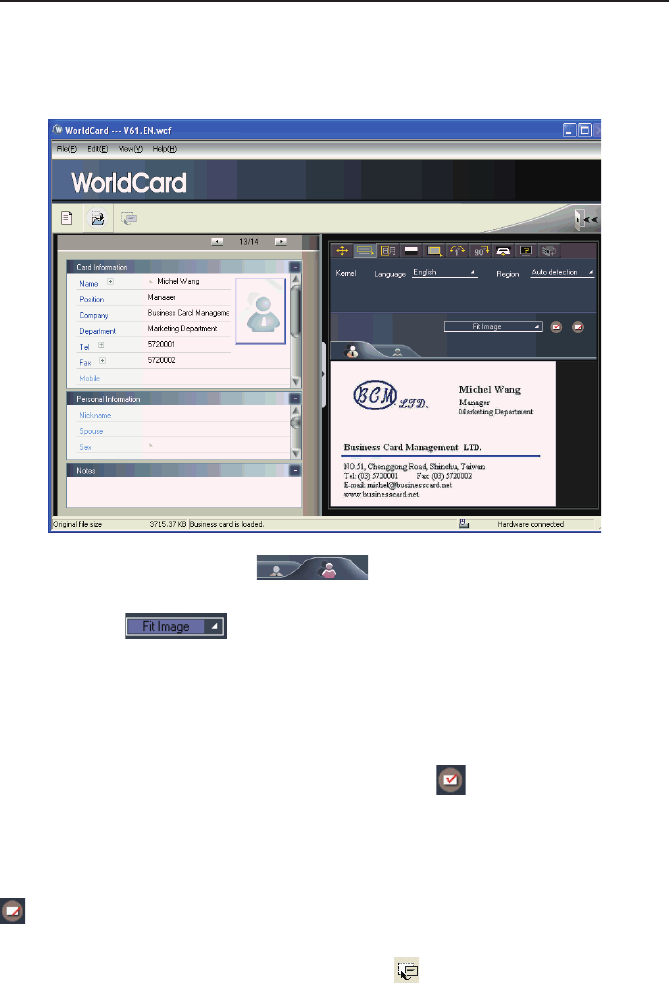
Chapter 4 Editing Cards
4-9
4.4 Viewing Cards
Cards are displayed in the Editing window after the scanning process. The following
window shows a typical display of a card in the Editing window.
You can click Back Side button to see the back side image of the busi-
ness card.
You can click to select the different display percentage of the business card
image.
4.4.1 Saving Card Image
If the displayed card image is clear and the information legible, the card image can be
saved as a .jpg le by clicking the Save Card Image button .
4.4.2 Deleting Card Image
To delete a card image from the Editing window, click the Delete Card Image button
with your mouse pointer.
If you have made an error in deleting a card image, the Editing window allows you to
recover the card image by clicking the Restore button .


















