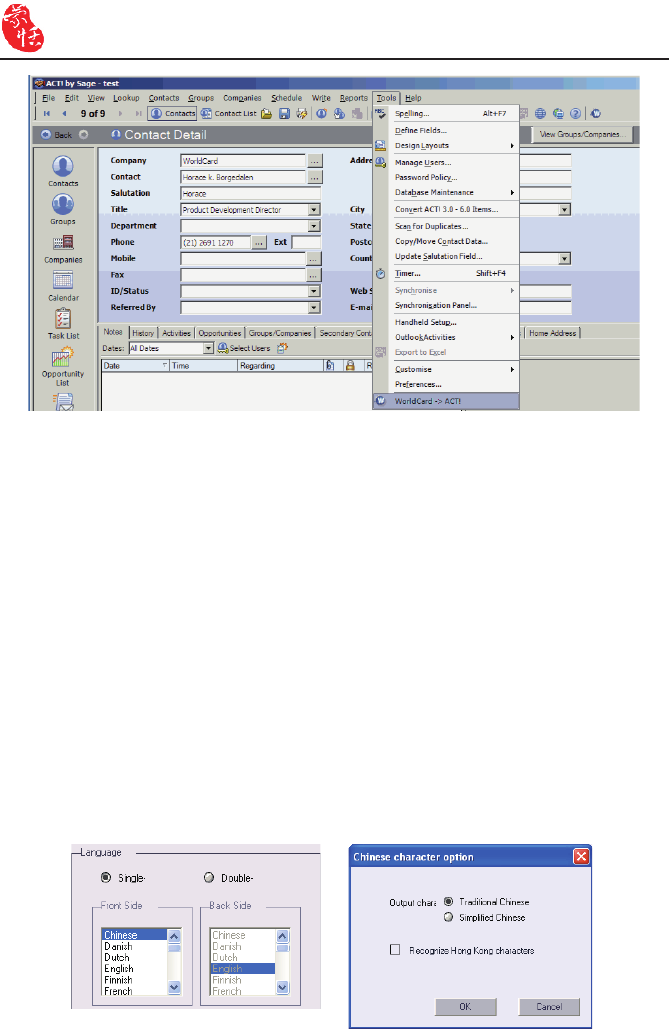
6-2
WorldCard
6.2 Scan business cards
6.2.1 Scan and Edit business cards
1. Insert a business card and click the Scan button to scan it.
Tip: The WorldCard software will require you to calibrate the scanner when you use the
scanner for the rst time. Whenever there is color difference after scanning the card,
you can calibrate the scanner by clicking Calibration.
2. Editing Recognition:
Language: Select the language of the business card.
Chinese character option: Select Traditional Chinese or Simplied Chinese for the out-
put characters. If the characters include Hong Kong characters, select Recognize Hong
Kong character.


















