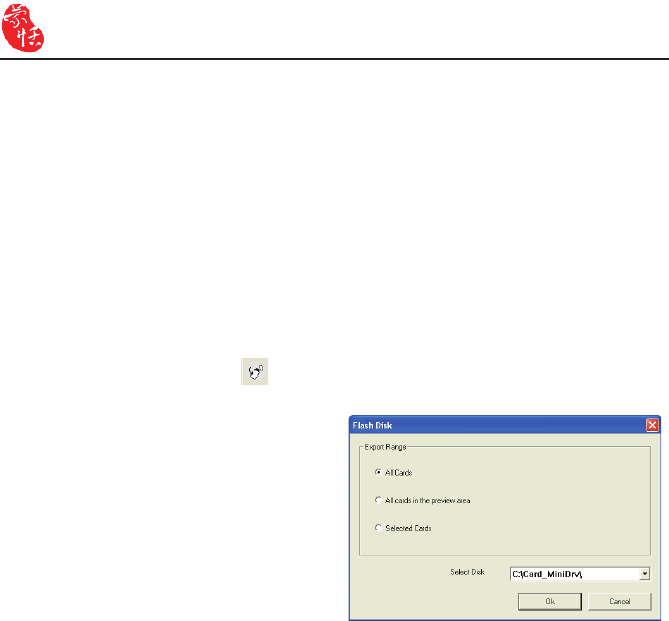
5-26
WorldCard
5.11 WorldCard Portable Disk
With Penpower WorldCard, you have a new traveling companion and all the exibility
you need for a successful business trip. You can quickly store your WorldCard Portable
software and database on any USB ash disk and access them from the USB port of any
available computer.
5.11.1 Saving Card Data to a Portable Disk
Note: WorldCard does not come with a ash disk. Flash disk must be purchased separate-
ly.
To save your WorldCard database to a portable disk, at the Management window click
the Export to Flash Disk button . The Flash Disk dialog box displays.
In the Flash Disk dialog box, select an
Export Range. Setting the range to the Se-
lected Cards option exports only the cards
that have been selected in the Management
window.
After you have set the Export Range,
select a Flash Disk drive from the Select
Drive list for available ash drives on your
system. After you have selected the correct
ash disk drive, click OK.


















