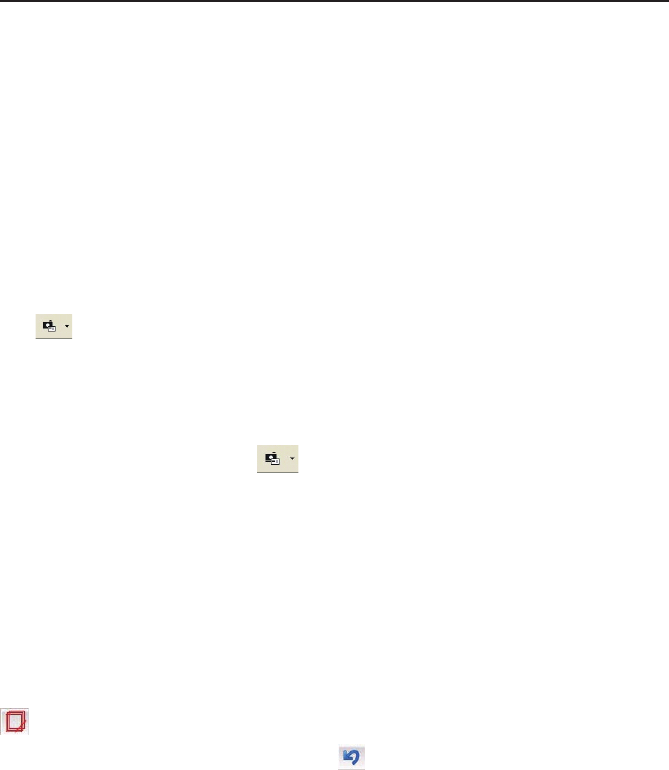
Chapter 5 Managing Business Cards
5-5
5.4 Adding Cards from Other Resources
The WorldCard Business Card Scanner and other WorldCard recognition products are
equipped with a card scanner or camera which are used to capture a card image. However,
you may use other hardware resources in conjunction with your WorldCard software to pro-
cess card images.
5.4.1 Photo File
WorldCard can process a business card entry from a photo image in either .bmp or .jpg
format. To use this option of your WorldCard software, you must have a picture image of
the card on an accessible medium which your computer can access directly, as well as a con-
nected the camera or scanner. To select an alternative image source click the Image Source
icon and select the appropriate image source, either Photo File or Twain Scanner.
5.4.2 Twain Scanner
Card entries may also be uploaded through any TWAIN-compliant scanner. If your scan-
ner is connected, WorldCard software will recognize it and add the scanner to the resource
list. Click the Image Source arrow and click Twain Scanner.
Ensure that the resolution for your scanner is set to at least 300dpi.
Tip: You may scan up to 8 cards at one time with an A4 size atbed scanner. Place the
card on the bed of your scanner with some separation between the card edges to
clearly distinguish each individual card. You may also use an A4-size white paper to
cover the business cards for recognizing regions of business cards properly.
When the scanning process is completed, the following TWAIN Scanner dialog box ap-
pears.
You can also recognize the cards automatically by clicking the Clear All Regions button
. This will remove all red recognition rectangles from your Twain Scanner window.
Then click the Auto Select Regions button . You will see the recognized cards identi-
ed as in the previous display of the TWAIN Scanner dialog box. Recognized cards will
appear within red rectangular boxes with their corresponding recognition number superim-
posed in red. Please see the following example of a correctly recognized card, (number 1)
and so on.


















