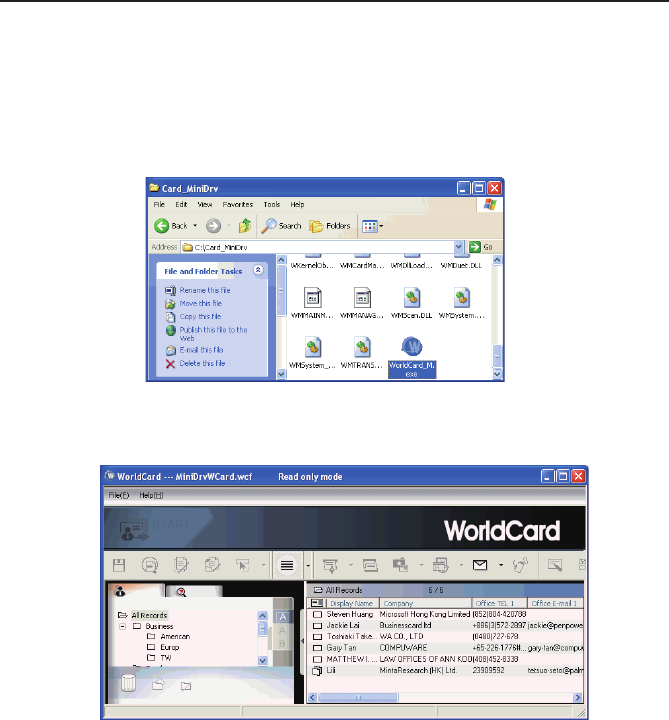
Chapter 5 Managing Business Cards
5-27
5.11.2 Card Data Management for Portable Disk
To use the card data stored on a ash disk, plug the ash disk into the USB port of any
computer. Using the My Computer directory of Microsoft Windows, locate the Flash Disk.
In the ash disk directory, locate the Card_MiniDrv folder. Double-click the
Card_MiniDrv folder. The following directory appears.
Double-click on the WorldCard_M application as highlighted in the above. WorldCard
will display the MiniDrvWCard.wcf Read only mode as shown in the picture below.
In the Mini_Drv mode you can view cards in List or Label mode. You can use World-
Card search functions and send email using the same procedures as the standard WorldCard
database in the ofce. For instructions on using any of these available features, see the previ-
ous sections of this manual for complete operational instructions.


















