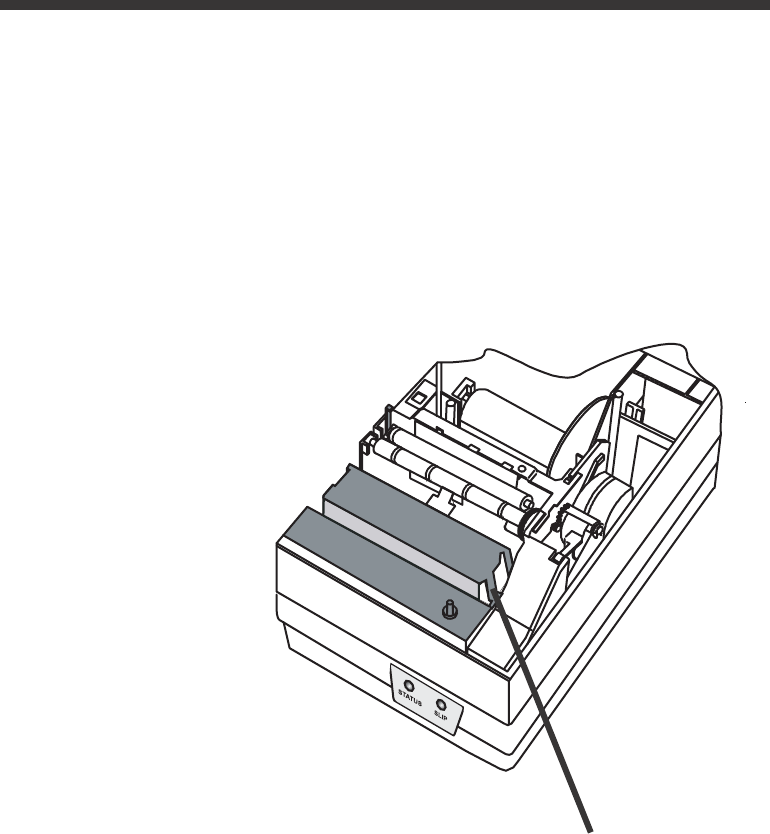
A470e Users Guide
Pertech® 2006
7
Ribbon Cartridge Replacement
To replace the ribbon raise the printer cover. Leave the printer power on. Press on the Ribbon
Interlock Tab and ribbon will disengage from the innerframe. Lift the old Ribbon Cartridge up
and out of the printer and discard. Remove new cartridge from the plastic bag and rotate the
advance tab until all slack is removed. Align the new cartridge so the exposed ribbon is between
the printhead guide and the rst silver roller. Lower the cartridge into place. Do not turn the
advance tab after the cartridge has been installed. Close the printer cover.
Ribbon Interlock Tab
CAUTION: METAL SURFACES OF PRINTHEAD MAY BE HOT - AVOID CONTACT! Call 1-
800-800-6614 to order replacement ribbon cartridges.


















