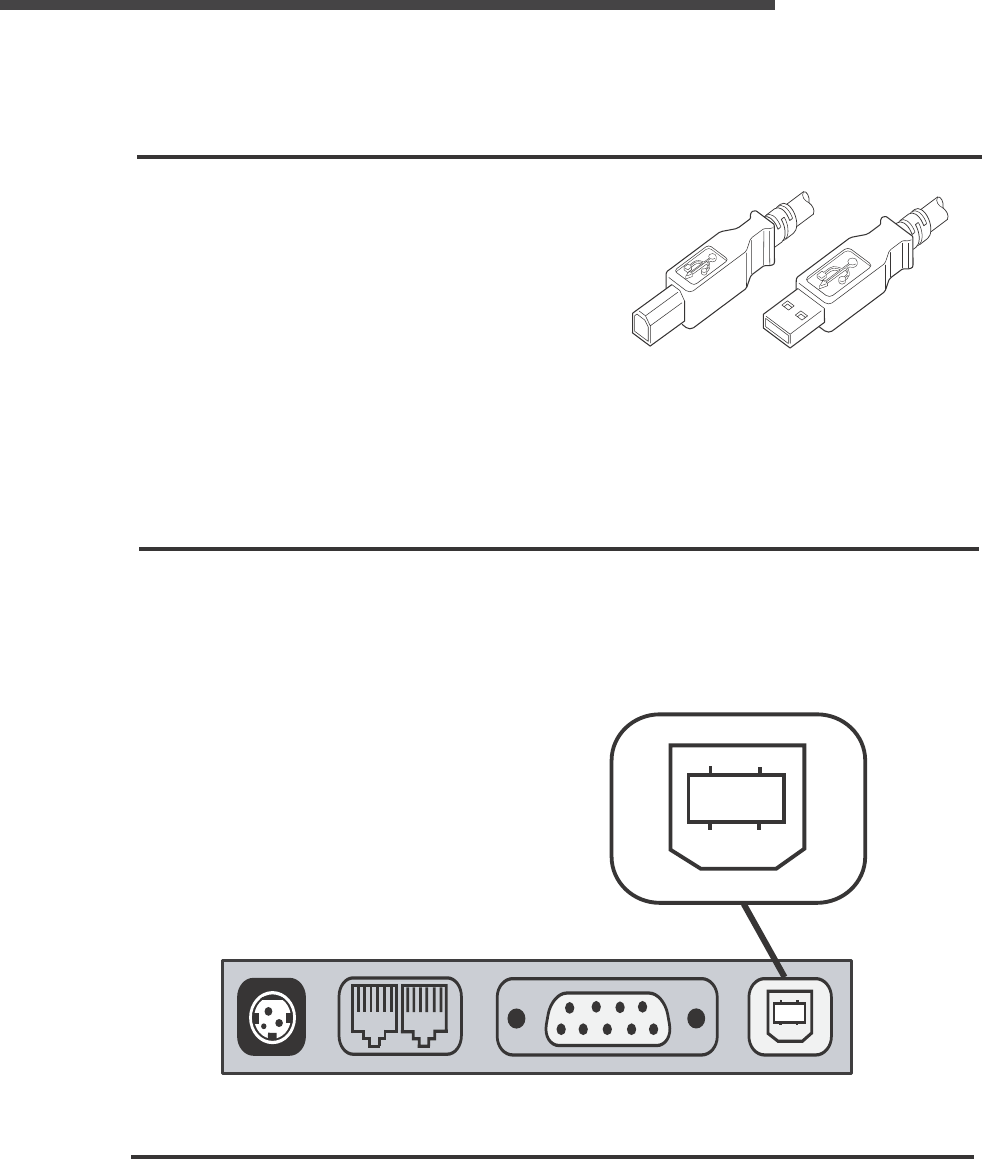
A470e Users Guide
Pertech® 2006
19
The USB interface is compatible with USB 2.0 Specication. Using the USB interface with the
printer requires that you have USB drivers installed. The USB driver is installed automatically by
most standard operating systems.
Pin 1 EOT/VCC
Pin 2 D-
Pin 3 D+
Pin 4 GRD
Pin 5 GRD
Pin 6 GRD
USB Interface Cable PinOut
Printer end of
USB Cable
Computer end of
USB Cable
USB Interface
Warning: When Hot Swapping USB cable
make sure that cable is installed into the
correct connectors or damage to the printer
could result.
USB Cable Part
Number 106356011
The USB cable may be attached or detached when
the system is on. When Using the USB interface
the Windows® Operating System will automatically
install the USB port driver. Pertech has available
printer drivers at www.pertechresources.com.


















